|
General Ledger – Journal Entry Reports
The Journal Entry Reports provides detailed information on the posted, unposted
and voided journal entry transactions as well as the recurring journal entry
templates and the journal entry batches’ status. Each of these reports is
especially designed to provide several options so you can narrow down data to
the specific information needed. Each report is also presented in various
report formats.
Read the information below to get a closer look at each of the Journal Entry
Reports available in AccountMate.
Unposted Journal Entry
The Unposted Journal Entries report provides detailed information on the
journal entry batches that are saved but are not yet posted to the General
Ledger. Unposted journal entries can be amended in the system; therefore, this
report is useful for reviewing the correctness of these unposted journal
entries before they are posted to the General Ledger. It is also helpful in
determining which journal entries are left unposted to ensure correct account
balances when performing period-end closing or generating financial statements.
You can select to include batch remark and to show multi-currencies in this
report.

Click image to enlarge view
Posted Journal Entry
The Posted Journal Entries report provides information on the details of the
journal entry batches that are already posted to the General Ledger. It
provides the debit and credit amounts of each account in each posted journal
entry batch. This report is useful for reviewing the correctness of the posted
journal entries and for monitoring transactions in a specific period.
You can select to include batch remark and to show multi-currencies in this
report.
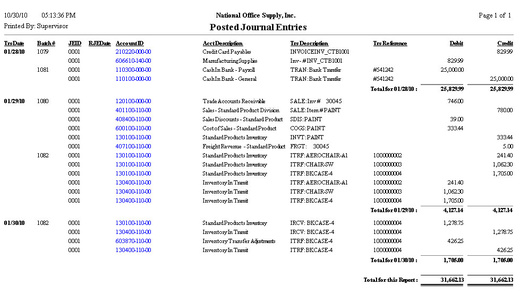
Click image to enlarge view
Voided Posted Journal Entry
The Voided Posted Journal Entries report provides information on the details of
the voided journal entry batches. Displayed in this report were journal entries
that were posted but later on voided in AccountMate. This report is useful for
reviewing and tracking the voided journal entries in the General Ledger.
You can select to include batch remark and to show multi-currencies in this
report.
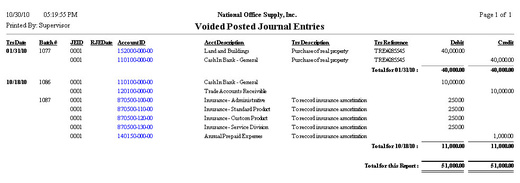
Click image to enlarge view
Recurring JE Template
The Recurring JE Template report provides details on recurring journal entry
templates set up in AccountMate. This report is useful for reviewing the
details of the various journal entry templates including the GL Account IDs and
amounts to be posted when generating journal entries from the template. It is
also useful in determining the next date when the journal entries need to be
generated from the template.
You can generate this report for active status only, inactive status only or
both. You can also opt to include batch remark and to show multi-currencies in
this report.

Click image to enlarge view
JE Batch Status Report
The JE Batch Status Report provides information on the status of each journal
entry batch recorded in the General Ledger. Status indicators under the Status
column in the report, indicates whether the corresponding journal entry batch
is posted, unposted or voided in the system. This report is useful for
reviewing and monitoring the journal entry batches’ status and checking
completeness of the journal entry batches recorded in the General Ledger.
You can generate this report for unposted batches only, posted batches only,
voided batches only or all batches. You can also opt to show multi-currencies
in this report.
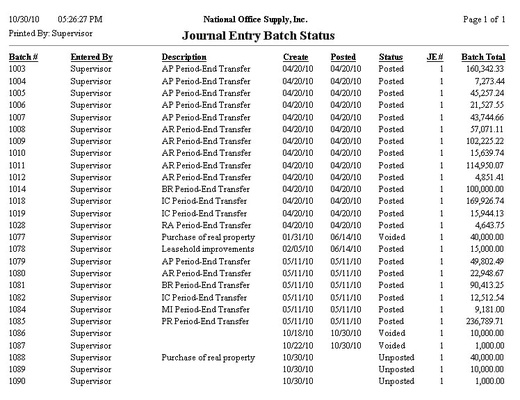
Click image to enlarge view
|