|
Accounts Receivable - GL Transfer Report
The GL Transfer Report shows the period-to-date amounts that will be transferred to the General Ledger should a transfer be made at the time this report is generated. It allows you to review transactions entered in both the Sales Order and Accounts Receivable modules. AccountMate transfers data in this report to the General Ledger when you perform Transfer Data to GL or Period-End Closing in the Accounts Receivable module.
The GL Transfer Report provides an essential audit trail for data transferred to the General Ledger module. This report can also be used to verify the system-generated journal entries after recording a transaction in the AR and SO modules, and helps determine the cause for an out-of-balance scenario when closing the period or transferring data to the General Ledger.
You can generate this report to ignore summary settings, thus, transferring data in details.
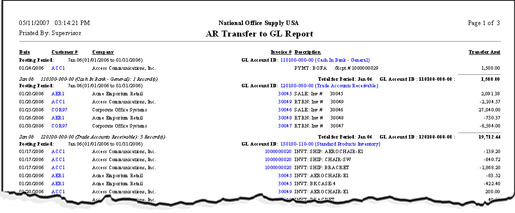 Click on the image to enlarge view.
Click on the image to enlarge view.
|



