|
Sales Order - Advanced Billing Reports
An advanced billing is a document that you send to your customers to acknowledge the sale and to collect payment prior to the shipment of the ordered goods. The Advanced Billing Reports allow you to print advanced billing and advanced billing pick list documents as well as other reports that provide summary and detailed information on advanced billings.
Each of the Advanced Billing Report is especially designed to provide several options so you can narrow down data to the specific information needed. Read the information below to get a closer look at each of the Advanced Billing Reports available in AccountMate.
Print Advanced Billing
The Print Advanced Billing function allows you to print or preview the Advanced Billings. An Advanced Billing document is a sales invoice created prior to the sales order shipment; it helps facilitate a faster billing process for your customers and serves also as a reference document.
You can select to print unprinted advanced billings, previously printed advanced billings or both. You can also select to show the credit card information in the report as encrypted and the option to print for an alignment test only.
You can print an advanced billing on a pre-printed form or on an ordinary paper. You can define these settings in the SO Module Setup's Printing tab.
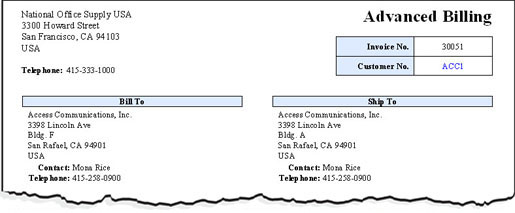 Click on the image to enlarge view.
Click on the image to enlarge view.
Print Advanced Billing Pick List
The Print Advanced Billing Pick List function allows you to preview or print pick lists specifically for the sales orders for which you have created advanced billings. The Advanced Billing Pick List serves as a check list for all inventory items that will be packed and shipped to your customers to serve their orders, which are billed in advance. You can use this document as a guide when preparing the line items to be shipped to the customers for whom you have created advanced billings.
You can select to print unprinted advanced billing pick lists only, previously printed advanced billing pick lists only or both. You can also opt to show the credit card information in the report as encrypted and the option to print for an alignment test only.
You can print an advanced billing pick list on a pre-printed form or on an ordinary paper. You can define these settings in the SO Module Setup's Printing tab.
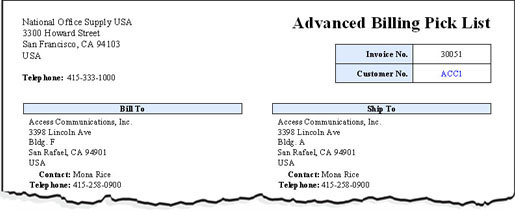 Click on the image to enlarge view.
Click on the image to enlarge view.
Advanced Billing Summary Report
The Advanced Billing Summary Report provides summary information on advanced billings including the invoice and sales order numbers, bill dates, customer numbers and company names, salesperson numbers, pay codes, advanced billing amounts and applicable sales taxes. This report is useful for monitoring the advanced billings for the unshipped sales orders and for reviewing which sales orders were already billed in advance.
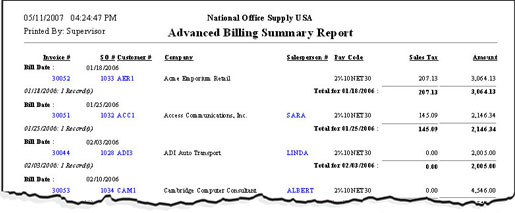 Click on the image to enlarge view.
Click on the image to enlarge view.
Advanced Billing Line Item Report
The Advanced Billing Line Item Report provides information on the line items included in the sales orders for which you have created advanced billings. These pieces of information include the invoice and sales order numbers, bill dates, customer numbers and source warehouses as well as the inventory items' numbers, units of measurement, billed quantities, unit prices, discount rates, and net prices. This report is useful in reviewing the accuracy of the advanced billing information including the billed quantities of line items in each sales order.
You can select to include in the report freight charges, sales tax amounts and the kit inventory item's formula.
 Click on the image to enlarge view.
Click on the image to enlarge view.
|



