|
Purchase Order – Print Purchase Order
The Print Purchase Order function allows you to preview and print purchase
orders that show the specific inventory items ordered from your vendors. You
can provide the vendor with a purchase order as a supporting document to
confirm your order.
You can choose to print all the previously printed purchase orders, all the
purchase orders that are yet to be printed, or all purchase orders regardless
of their printing status. You can also configure AccountMate to suppress the
report labels’ background color and to print for an alignment test only.
You can print the Purchase Orders either on pre-printed forms or on blank
paper. You also have the option to print signature lines on the Purchase
Orders. You can set up these parameters in the PO Module Setup -> Printing tab.
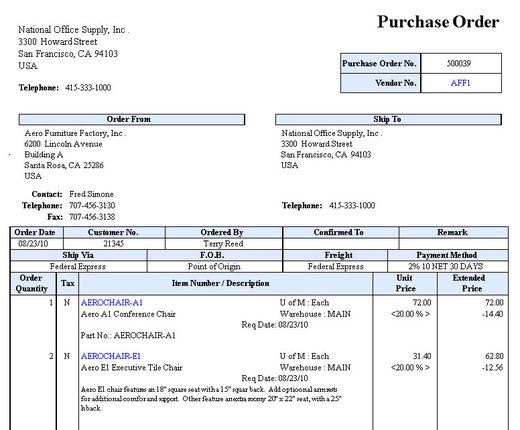
Click image to enlarge view
|