Sales Order – Print Packing Slip
The Print Packing Slip function allows you to print and preview the Packing
Slips. A Packing Slip lists the inventory items and their quantities that are
included in the shipment. It is shipped together with the customer’s order and
is useful for easy identification of shipped inventory items and their
quantities.
You can opt to print for an alignment test only; to show the amounts for the backordered line items;
and to show the items’ serial numbers, lot numbers and/or
kit numbers, if any. There is also an option to suppress the report labels’
background color. You can select to generate only the unprinted packing slips, only the previously printed packing slips, or all packing slips.
You can print a packing slip on a pre-printed form or on an ordinary paper. You
can configure these settings in the SO Module Setup -> Printing tab.
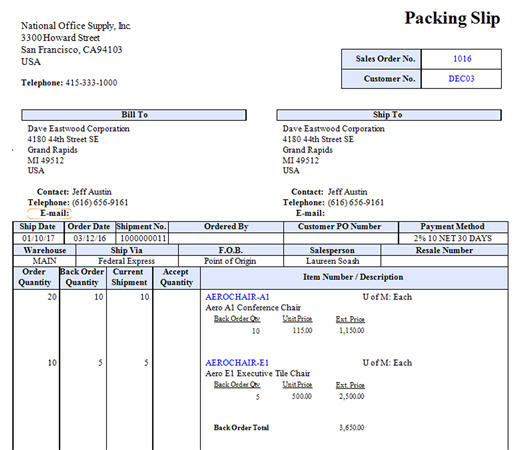
Click image to enlarge view
|