AM11 Sample Reports
|
Consolidated Ledger – Income Statement
The Income Statement provides information on the results of your company’s operations for a reporting period. This report gives you a summary of your company’s revenues, expenses, gains and losses for a certain period or range of periods. The presentation of the report data is either standard or alternate depending upon the format selected in the GL Module Setup function. This report helps you in assessing the results of the company’s operations as of a certain period and as reference when evaluating various financial ratios. You can generate this report for a single period, period comparison (which may belong to the same fiscal year or different fiscal years), range of periods (which should belong to the same fiscal year), 2-year comparison or 3-year comparison. You can select to generate this report for period-to-date, year-to-date, combined period-to-date and year-to-date, or range to date. You can also select either combined or consolidate options on how to display the balances in the report. You have the option to select the report format (i.e. single or multiple step) and the approach in which the Other Comprehensive Income account is presented in the report. You can opt to present in the report the account balances rounded off to whole numbers in hundreds, in ten thousands, in hundred thousand, or in millions of the company’s reporting currency units. You can further opt to include GL Account IDs, zero balance accounts, decimals, and GL Account IDs with zero activity in the report. In addition, you can choose to generate a consolidated report for all minor segments. You also have an option to show in the report the balance amount only, percentage of the balances only or both.
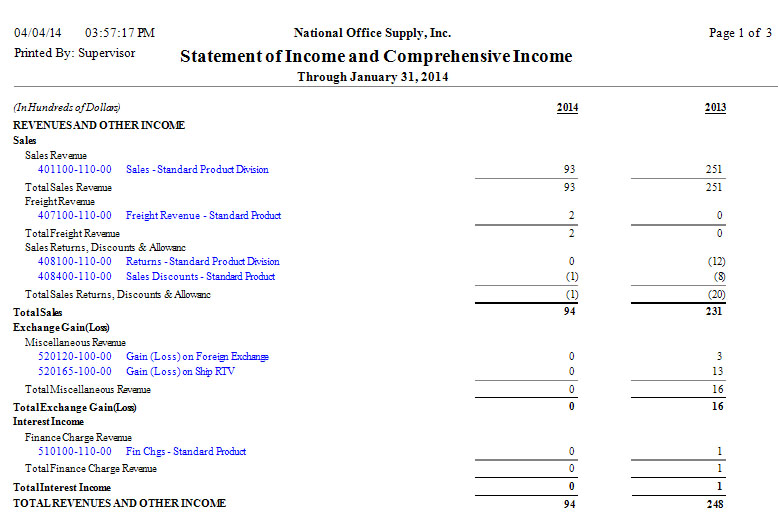 |



