|
Consolidated Ledger – Consolidation Reports
These Consolidation Reports are reports which are specific in the Consolidated
Ledger module. Primarily, these reports provide detailed information about the
chart of accounts mapping, consolidation of account balances and budget data.
Each of the Consolidation Reports is especially designed to provide several
options so you can narrow down data to the specific information needed. Read
the information below to get a closer look at each of the Consolidation Reports
available in AccountMate.
Chart of Accounts Mapping List
The Chart of Accounts Mapping List provides information about the subsidiary
company's GL Account IDs which are mapped to the parent company’s GL Account
IDs. You can use the report to review the accuracy and validity of the
subsidiary company’s GL Account ID mappings to the parent company’s GL Account
IDs; or as a reference when you update the subsidiary company’s GL Account ID
mappings.
You can select to generate the report only for mapped GL Account IDs, only for
unmapped GL Account IDs, or for both mapped and unmapped GL Account IDs.
Note: This report is only accessible from within the subsidiary company.
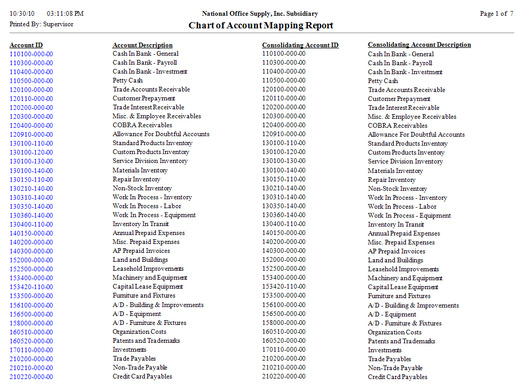
Click image to enlarge view
Consolidated Account Balance Report
The Consolidated Account Balance Report shows the subsidiary company’s account
balances that will be consolidated into the parent company the next time you
perform the consolidation. This report is usually run before consolidation as a
way to view the subsidiary company’s balances that will be transferred into the
parent company. You can also use the report to check and investigate unusual
subsidiary company's GL Account ID balances.
You can generate the report to show multi-currencies.
Note: This report is only accessible from within the subsidiary company.
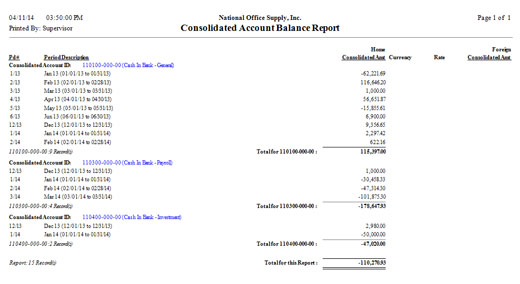
Click image to enlarge view
Consolidated Account Budget Report
The Consolidated Account Budget Report shows the subsidiary company’s budget
balances that will be consolidated into the parent company’s budget the next
time you perform consolidation. This report is usually run before consolidation
as a way to view the subsidiary company’s budget balances that will be
consolidated into the parent company’s budget. You may also use the report as
reference when you update the subsidiary company's budgets.
Note: This report is only accessible from within the subsidiary company.
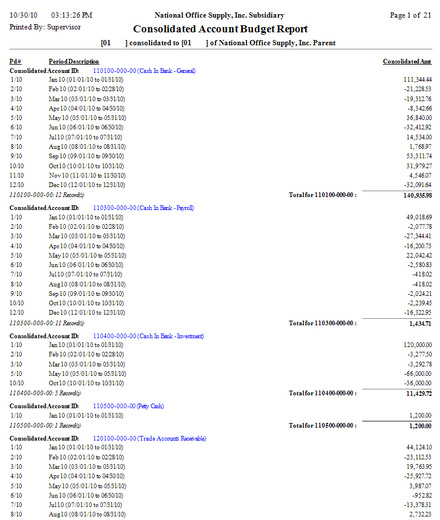
Click image to enlarge view
Consolidated Account Balance Analysis
The Consolidated Account Balance Analysis report provides information about the
subsidiary company’s GL Account ID balances that are included in the parent
company’s GL Account ID balances. You can use the report to review each
subsidiary company's contribution to the consolidated totals or to verify the
accuracy of the consolidated balances.
You can generate the report showing the subsidiary company’s account balances in home currency or to show the amount used in the cash flow calculation. You can also opt to show multi-currencies in the report.
Note: This report is only accessible from within the parent company.

Click image to enlarge view
Consolidation History Report
The Consolidation History Report provides information on successful
consolidations made to the parent company. This report helps you to identify
the subsidiary companies whose account balances have been consolidated for the
current fiscal year. You can also use the report to track the consolidations of
the subsidiary companies’ account balances to the parent company and to
determine the period of the last successful consolidation.
Note: This report is only accessible from within the parent company.
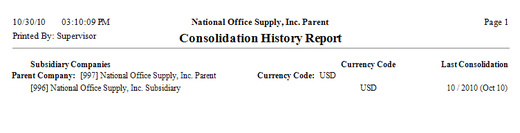
Click image to enlarge view
|