AM12 Sample Reports
|
Accounts Payable - 1099 Reports
The 1099 Reports provide detailed information on your 1099 vendors and the payments made to these vendors and allow you to print 1099 forms. Each of the 1099 Reports is especially designed to provide several options so you can narrow down data to the specific information needed. Read the information below to get a closer look at each of the 1099 Reports available in AccountMate. 1099 Vendor Listing The 1099 Vendor Listing provides detail information pertaining to each 1099 vendor. This listing is useful for reviewing the completeness of the 1099 vendor records and the accuracy of their detailed information. You can generate this listing for active vendors only, inactive vendors only, or
all vendors regardless of their status. You have the option to hide, encrypt, or show
the vendors’ FEIN/SSN in the report. You can further filter the report data by choosing
to include only the 1099-MISC vendors, only the 1099-NEC vendors, or all 1099 vendors.
You can also select to show the vendors’ addresses.
 1099 Payment Report The 1099 Payment Report provides information on payments made to your 1099 vendors. This report, however, applies only to AP invoices that are posted for 1099 transactions. This report can be used as a reference when responding to vendor inquiries concerning 1099 payments and when reviewing expenditures for 1099 independent contractor services. You can generate this report for either the current-year or prior-year 1099 payments.
You can further filter the report data by choosing to include only the 1099-MISC payments,
only the 1099-NEC payments, or all 1099 payments.
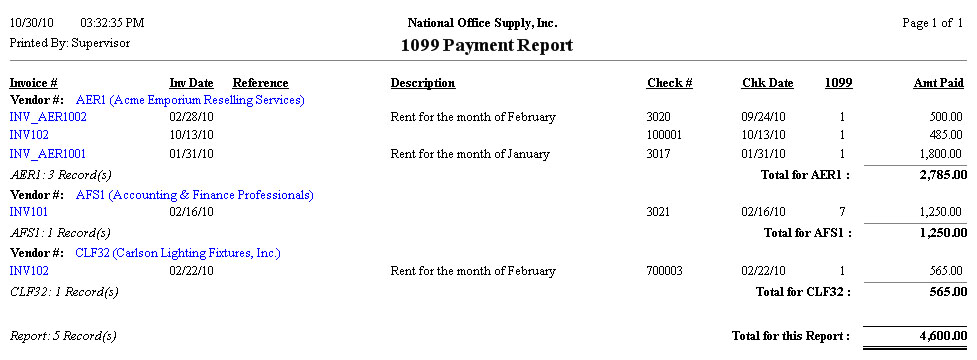 1099 Report The 1099 Report provides summary information about the current and prior-to-date payments made to 1099 vendors for each 1099 transaction type. Similar to the 1099 Payment Report this report includes payments only for Accounts Payable 1099 transactions. You can refer to this report when comparing the current and prior year total 1099 payments made to each 1099 vendor for each 1099 type. You can generate this report for either the current-year or prior-year 1099
payments. You also have the option to hide, encrypt, or show the vendors’ FEIN/SSN
in the report. You can further filter the report data by choosing to include only
the 1099-MISC payments, only the 1099-NEC payments, or all 1099 payments.
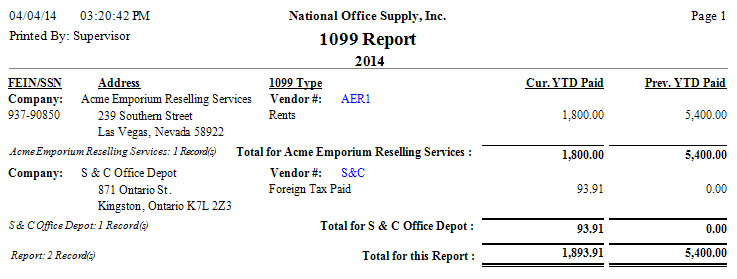 Print/E-File 1099 The Print/E-File 1099 function allows you to print and electronically file current-year and prior-year Form 1099-MISC and 1099-NEC. You can print 1099 forms for vendors who are identified in AccountMate as 1099 vendors and who have accumulated payments greater than the minimum values specified in AP Module Setup's 1099 Setup tab. You can generate the 1099 forms for either the current-year or prior-year. You can choose to
print or electronically file either the Form 1099-MISC or Form 1099-NEC.
 |




