AM SQL/Express 13 Sample Reports
|
Payroll - Annual Reports
The Annual Reports functions allow you to generate a year-to-date tax withholding report and to print Form 940-EZ annual tax return, W-2 report, and 1099 report, thereby facilitating the filing of your yearly tax requirements. AccountMate allows you to generate these Annual Reports for either the current or prior tax year. YTD Tax Withholdings Report
The YTD Tax Withholdings Report provides information on the total taxes withheld from each employee's earnings and the company's total tax contribution for the current or prior tax year. If an employee has earnings or tax withholdings in multiple states, the employee's year-to-date earnings and taxes will be shown separately for each state. This report helps you verify the accuracy of the annual tax returns. Keep copies of this report for audit trail. You can select either the current or prior tax year for which you want to print
the report. An option to exclude from the report those employees with zero
year-to-date gross amounts (FICA gross, Medicare gross, Federal Withholding
gross, etc) is also available.
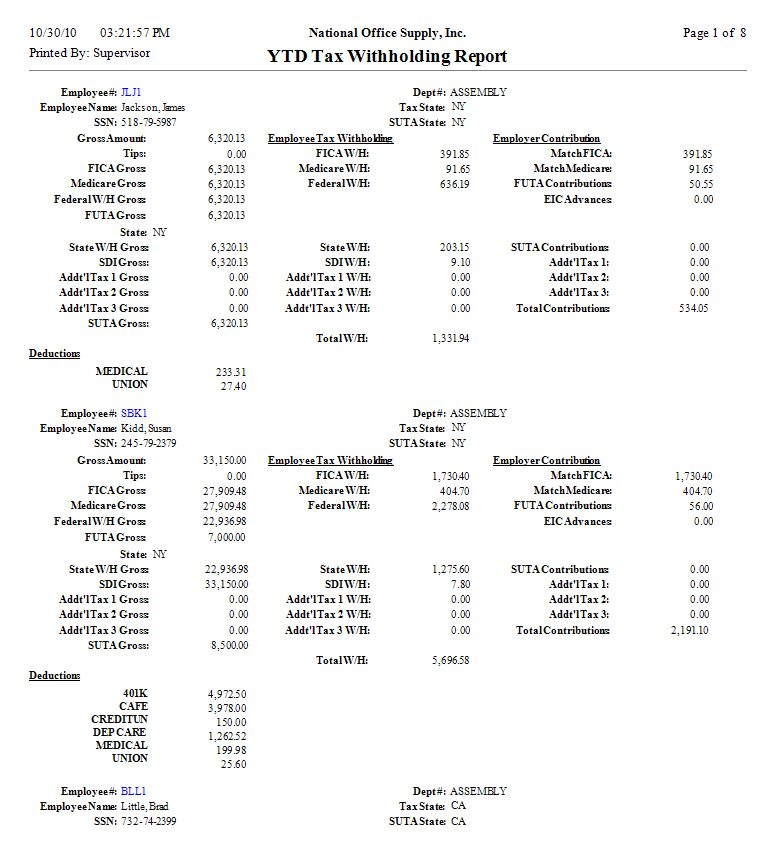 W-2 Report Prior to printing W-2 forms, you need to review the employees' W-2 information. You can facilitate the review by generating the W-2 Report. This report displays the employees' earnings and the federal, state, and/or local tax withholdings. If the employee has earnings or taxes in multiple states, the report shows the earnings and taxes separately for each state. You can choose to print the report for either the current or prior tax year.
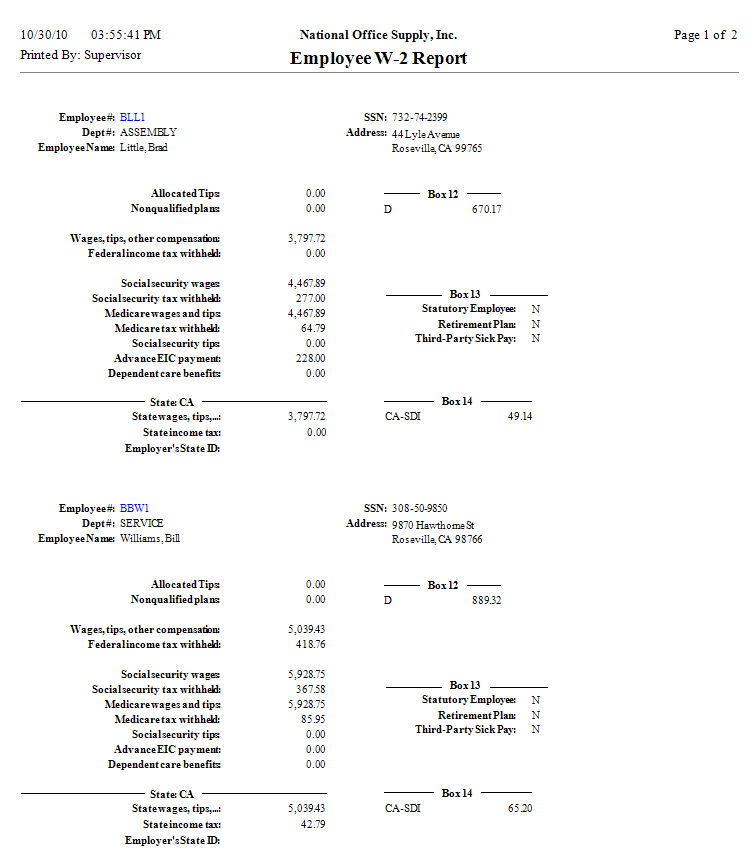 1099 Report
Reviewing 1099 information pertaining to independent contractors is made easy
using the 1099 Report. This report shows the current and previous years'
payments made to independent contractors and the contractors' payee IDs or
social security numbers. This report is most useful in reviewing 1099
information prior to printing 1099 forms.
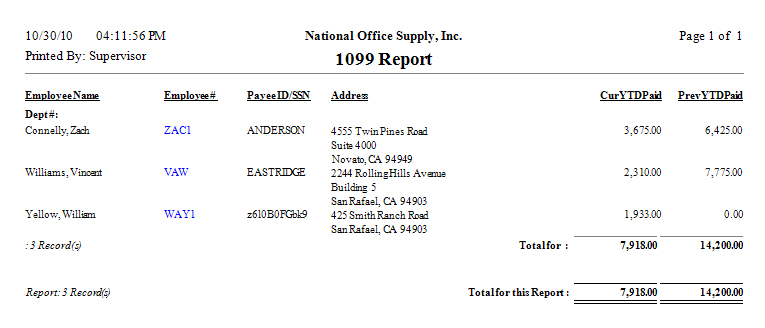 1095-B Report
The 1095-B Report displays the employee’s 1095-B or health coverage information, which users entered in the 1095-B Information Update function, including the employee’s address, social security number, hire date, termination date if applicable, and the individuals who are covered by the employee’s health insurance policy. It also displays the employee’s health coverage issuer or provider’s company name, address, federal ID, and contact number. You can use this report to review each employee’s 1095-B information and to compare this information with the actual Form 1095-B generated using the Tax Forms function. You can elect to print the report for the current tax year or the previous tax year.
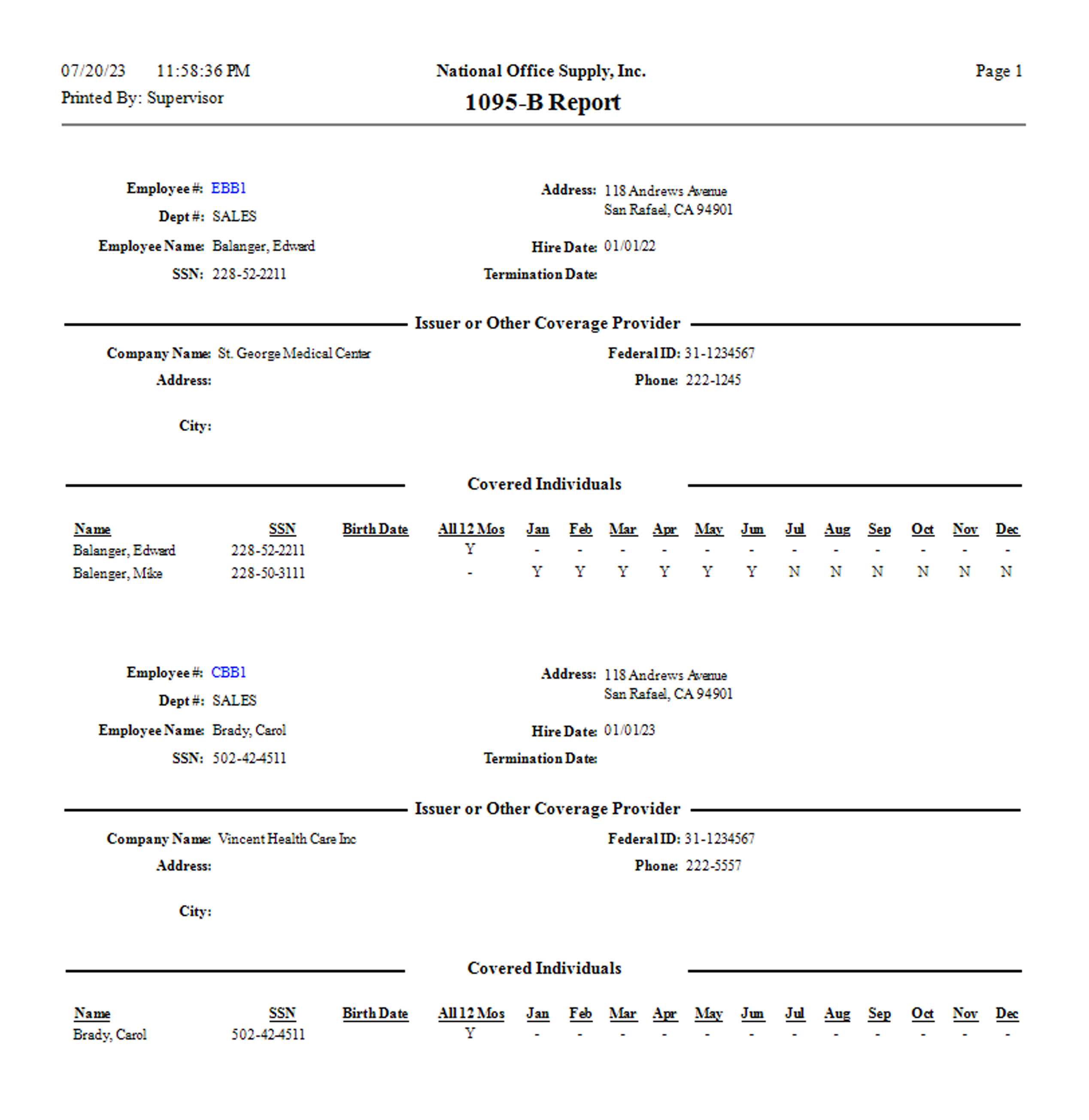 1094-C/1095-C Report
The 1094-C/1095-C Report displays the 1094-C/1095-C information, which users entered in the 1094-C/1095-C Information Update function. This report provides information on whether the company, as the employer, has offered health coverage to each employee and whether the employees have enrolled in health insurance coverage as well as the eligibility certifications and ALE (i.e., Applicable Large Employers) member information. This report is useful in reviewing each employee’s 1094-C/1095-C information and in comparing this information with the actual Form 1094-C/1095-C generated using the Tax Forms function. You can elect to print the report for the current tax year or the previous tax year.
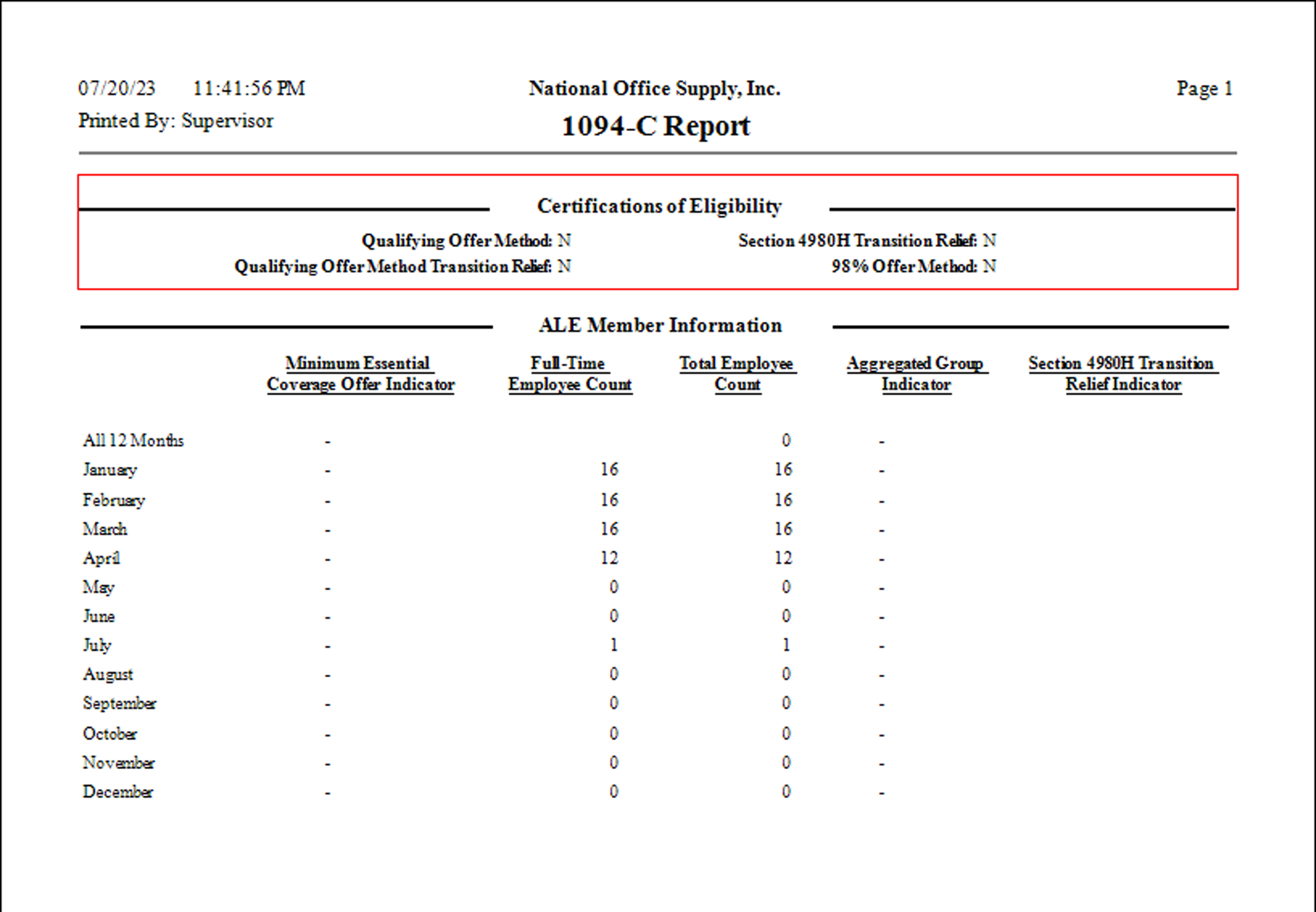 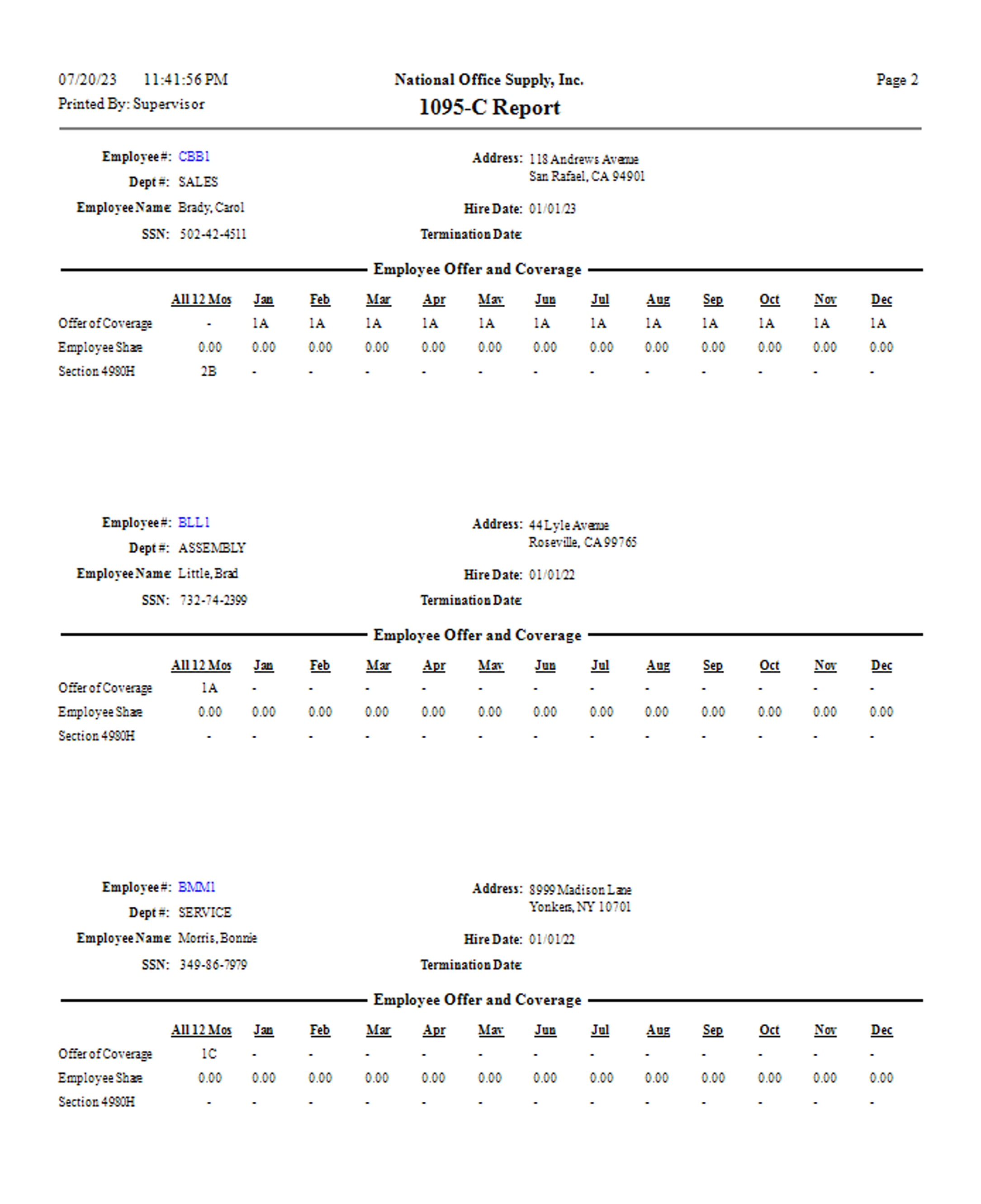 |




