|
Accounts Payable - Aging Reports
The Aging Reports provide information on the age of your accounts payable invoices. These reports can be used as tools to effectively manage your company's accounts payable, by helping you determine which invoices are not yet due and which are already past-due. You can configure in AP Module Setup the aging periods to be used in the reports; this feature gives the flexibility you need to customize the aging periods in order for the reports to generate information just as you want it.
Each of the Aging Reports is especially designed to provide several options so you can narrow down data to the specific information needed. Read the information below to get a closer look at each of the Aging Reports available in AccountMate.
Forecast Aging Report
The Forecast Aging Report provides information on the outstanding invoices as of a given future date and helps you determine cash requirements to pay off the outstanding payables. This report also displays the invoices' age bracket.
To generate the report, you must select a report date that will be used as the forecast reference date. An option is also given to base the report date on either invoice date or post date. You can also choose to age invoices by due date or invoice date. You can include in the report the total amount of checks on hold and open debit transactions. You can also opt to show multi-currencies in the report.
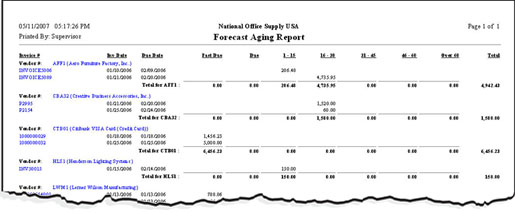 Click on the image to enlarge view.
Click on the image to enlarge view.
Past-Due Aging Report
The Past-Due Aging Report provides a summary of the past due invoices as of a certain date. The report displays the invoices' age bracket and categorizes the past-due invoices based on the number of days that have elapsed since their stated due date. This report helps determine the invoices that should be prioritized for payments and helps evaluate outstanding obligations that become overdue at a specific point of time.
The Past Due Aging Report allows you to generate either a current or history aging report. If you select the Current Aging option, you can generate a report of past-due invoices as of the current system date. If you select the History Aging option, the report will include past-due invoices as of the date you will specify in the Report Date field.
You can select to base the report date on either invoice date or post date and also choose to age invoices by due date or invoice date. You can include in the report the total amount of checks on hold and open debit transactions, and opt to show multi-currencies in the report.
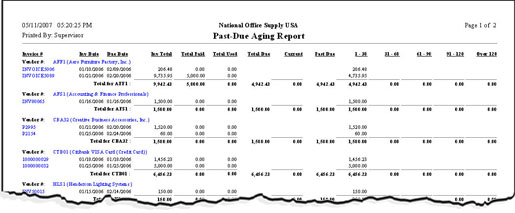 Click on the image to enlarge view.
Click on the image to enlarge view.
|



