|
Accounts Payable - Invoice Reports
The Invoice Reports provide information about various AP invoice transactions entered in the Accounts Payable module. You can choose to generate these reports either in detail or summary at any given time.
Each of the Invoice Reports is especially designed to provide several options so you can narrow down data to the specific information needed. Read the information below to get a closer look at each of the Invoice Reports available in AccountMate.
AP Invoice Summary Report
The AP Invoice Summary Report provides the summary information on the invoices and prepayments as well as purchase orders associated to each AP invoice.
You can select to generate this report for regular invoices only, debit invoices only, prepayment invoices only, or all invoices. You can further select to generate this report for outstanding invoices only and to show multi-currencies in the report.
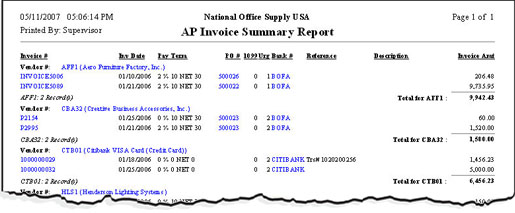 Click on the image to enlarge view.
Click on the image to enlarge view.
AP Invoice Detail Report
The AP Invoice Detail Report generates detailed information on the accounts payable and prepayment invoice transactions. This report is useful in reviewing the entries made for each invoice transaction and the invoices' outstanding balances.
You can select to generate the report for regular invoices only, prepayment invoices only, debit invoices only or these three combined. You can further select to generate this report for outstanding invoices only, to include the journal entries that the system generates upon posting of invoices and to show multi-currencies in the report.
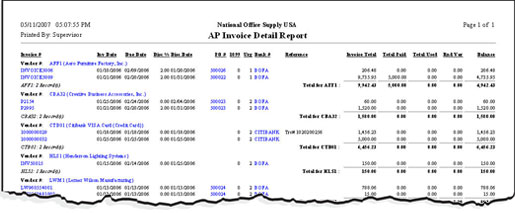 Click on the image to enlarge view.
Click on the image to enlarge view.
Reversed Accrued Received Goods Report
The Reversed Accrued Received Goods Report provides detail information on the reversed accrued liability. The accrued liability is generated upon the receipt of goods and the reversal is recorded upon posting of an AP invoice for the purchase order receipt. This report is useful in assessing which accruals have not yet been reversed and in reviewing vendor price changes from the time the inventory items are received until the purchase order is invoiced.
In this report, you can select to show multi-currencies.
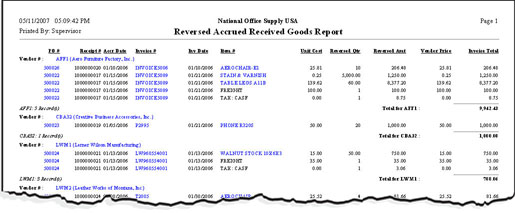 Click on the image to enlarge view.
Click on the image to enlarge view.AP Prepayment Invoice Report
The AP Prepayment Invoice Report provides information on prepayment invoices posted through the AP Prepayment Transactions function. This report shows the prepayment invoice number and vendor number as well as the prepayment invoice amount and balance. This report is useful for reviewing and monitoring the outstanding balances of prepayment invoices.
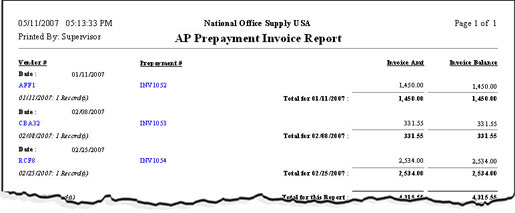 Click on the image to enlarge view.
Click on the image to enlarge view.
AP Invoice Voucher # Report
The AP Invoice Voucher # Report shows all voucher numbers that are automatically generated upon posting of an invoice, except for voided and purged invoices. This report can be used as a reference to counter check internal control through voucher numbers.
You can generate this report for outstanding invoices only. You can also opt to show multi-currencies.
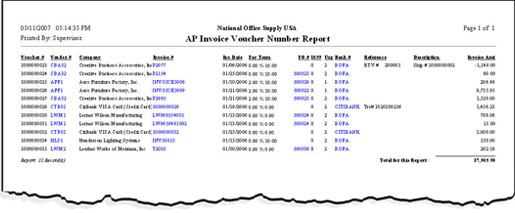 Click on the image to enlarge view.
Click on the image to enlarge view.
Finance Charge Report
The Finance Charge Report provides information on the vendor-assessed finance charges applied to delinquent or past due invoices. This report allows you to assess the current status of finance charges applied to AP invoices. This report also helps you determine and reconcile the finance charge expense account balance.
You can choose to show multi-currencies in this report.
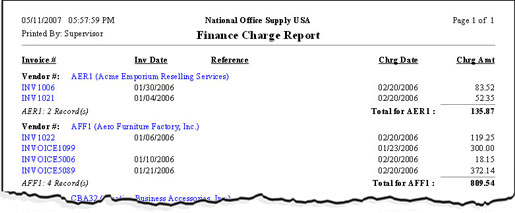 Click on the image to enlarge view.
Click on the image to enlarge view.
Deleted Invoice Report
The Deleted Invoice Report allows you to view voided AP invoices and information related to the invoice. You can use this report together with the AP Voucher # Report to verify missing voucher numbers, if there are any.
You can select to generate this report for regular invoices only, debit invoices only or both. You can also opt to show multi-currencies.
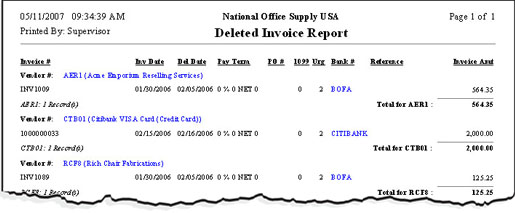 Click on the image to enlarge view.
Click on the image to enlarge view.
|



