|
Inventory Control - Inventory Transfer Reports
The Inventory Transfer Reports provide various information involving transfers of inventory items-moving inventory items between bins within a warehouse, transferring to and receiving in a warehouse, and items in-transit. These reports are presented in various report formats to allow you to generate specific data concerning the physical location and movements of the inventory items in specific warehouses.
Each of the Inventory Transfer Reports is especially designed to provide several options so you can narrow down data to the specific information needed. Read the information below to get a closer look at each of the Inventory Transfer Reports available in AccountMate.
Print Warehouse Inventory Transfer Slip
The Print Warehouse Inventory Transfer Slip function allows you to print Inventory Transfer Slips that provide information pertaining to the transfer of inventory items between warehouses. These pieces of information include the transfer number, target and source warehouses, transfer date, and the transferred and received quantities. This document supports each warehouse inventory transfer transaction and is useful for reviewing and monitoring the inventory transfers between warehouses.
You can print unprinted, previously printed, or all inventory transfer slips. You can even print for an alignment test only.
You can print the report on a pre-printed form or on an ordinary paper. You can define these settings in the IC Module Setup's Printing tab.
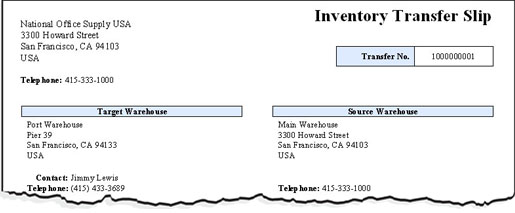 Click on the image to enlarge view.
Click on the image to enlarge view.
Bin Inventory Movement Report
The Bin Inventory Movement report provides information on the movement of inventory items between bins (storage locations) within the same warehouse. This report displays inventory items that have been moved from one bin to another within a specified period. This report is useful for tracking movement of items within the same warehouse.
You can select from which warehouse to generate the report.
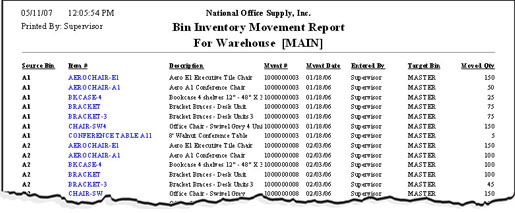 Click on the image to enlarge view.
Click on the image to enlarge view.
Warehouse Inventory Transfer Report
The Warehouse Inventory Transfer Report provides information on inventory items that have been transferred from one warehouse to another in the same company. This report displays the source and destination warehouses, transferred and received quantities, among other details. This report is useful for monitoring the movement of inventory items within warehouses. You can also use this report as a reference for verifying warehouse transfers.
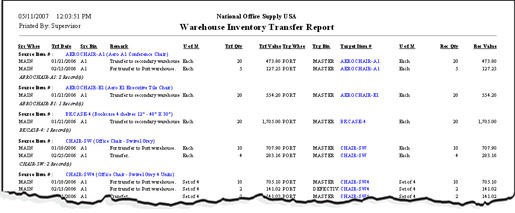 Click on the image to enlarge view.
Click on the image to enlarge view.
Received Warehouse Inventory Transfer Report
The Received Warehouse Inventory Transfer Report provides information on the receipt of goods transferred from a particular warehouse. This report is useful for tracking the receipt of inventory items transferred to their respective destination warehouses. This report also serves as a reference in reconciling inventory item quantities.
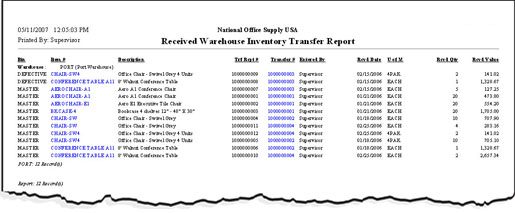 Click on the image to enlarge view.
Click on the image to enlarge view.
Inventory Transfer In-Transit Report
The Inventory Transfer In-Transit Report provides information on inventory items that are transferred between warehouses in the company but are neither received (in-transit) nor delivered to the destination warehouse. This report is useful for tracking the inventory items in transit. It also serves as a reference in reconciling inventory item quantities.
You can select to include in the report remarks about the transfer.
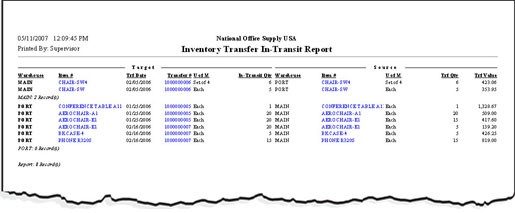 Click on the image to enlarge view.
Click on the image to enlarge view.
|



