|
Purchase Order - Purchase Order Reports
The Purchase Order Reports provide information on purchase order transactions. These reports have various options and criteria to provide you a wide variety of purchase-related information and report formats. Read the information below to get a closer look at each of the Purchase Order Reports available in AccountMate.
Purchase Order Summary Report
The Purchase Order Summary Report provides summary information on purchase orders or purchase quotes. This report is useful in evaluating your purchasing activities and reviewing the purchase orders/quotes created within a specific period.
You can select to generate this report for purchase orders only or purchase quotes only. You can also opt to show multi-currencies in this report.
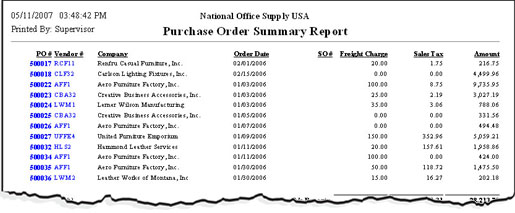 Click on the image to enlarge view.
Click on the image to enlarge view.
Purchase Order Line Item Report
The Purchase Order Line Item Report provides detailed information on each purchase order's or purchase quote's line items. This report is useful in reviewing the details of the inventory items included in a purchase order or purchase quote and in evaluating the accuracy of each purchase order or purchase quote information.
You can select to generate this report either for purchase orders or purchase quotes. You can also opt to include freight charge, sales tax, and item description and to show multi-currencies in the report.
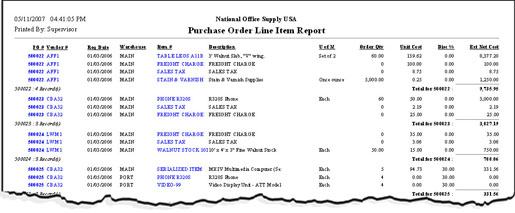 Click on the image to enlarge view.
Click on the image to enlarge view.
Purchase Order Backorder Report
The Purchase Order Backorder Report provides detail information of purchase orders whose line items are on back order (or items ordered but not yet received from vendors). This report helps you identify the inventory items that are on back order and also helps you evaluate your vendors' ability to supply orders on time.
You can select to include item description and to show multi-currencies in the report.
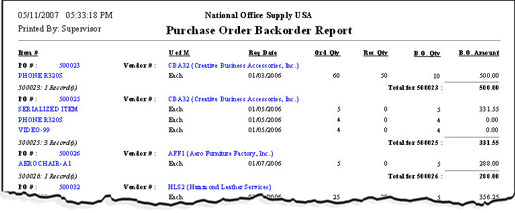 Click on the image to enlarge view.
Click on the image to enlarge view.
Received Goods Report
The Received Goods Report provides information on inventory items that are recorded as received from vendors through the Receive Goods function. This report is useful in reviewing the details of the receipt of goods including the unit costs, discounts taken, quantities received, among other pertinent information.
You can select to include freight charge, sales tax, and item description and to show multi-currencies in this report.
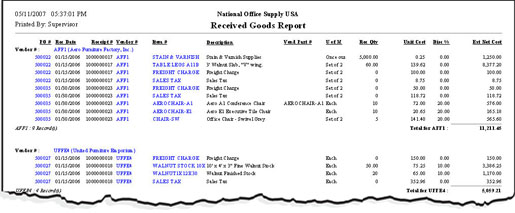 Click on the image to enlarge view.
Click on the image to enlarge view.
Cancelled Received Goods Report
The Cancelled Received Goods Report provides information on inventory items that were previously recorded as received but cancelled through the Cancel Received Goods Maintenance function. This report provides details on which item receipts are cancelled, the quantity cancelled, the related purchase order number, and other pertinent information. This report is useful for reviewing the reasons for canceling receipt of goods and for evaluating the frequency of purchase returns.
You can select to include item description and to show multi-currencies in this report.
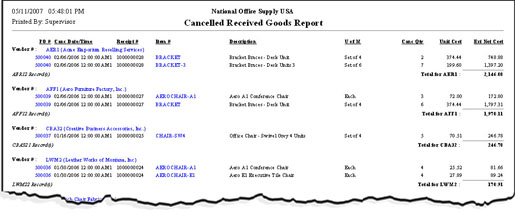 Click on the image to enlarge view.
Click on the image to enlarge view.
Accrued Received Goods Report
The Accrued Received Goods Report provides information on both reversed and un-reversed liabilities accrued upon the receipt of goods. This report is useful for reviewing detailed information on the un-reversed accrued received goods liability. It also serves as a reference in reconciling the accrued received goods liability account balance in the General Ledger.
You can select to include fully reversed accrued items and to show multi-currencies in this report.
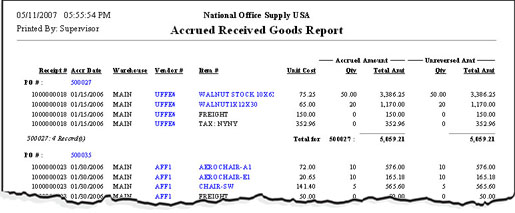 Click on the image to enlarge view.
Click on the image to enlarge view.
Last Received Cost Report
The Last Received Cost Report provides information on ordered inventory items whose prices are based upon their last received costs. This information includes each inventory item's last purchase price, the related purchase order number, and the number of days the purchase price remains effective. This report is useful in determining the latest purchase cost of inventory items and the duration that price will be in effect.
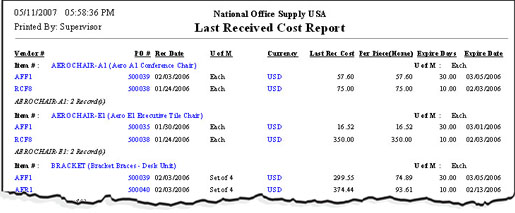 Click on the image to enlarge view.
Click on the image to enlarge view.
|



