|
Sales Order - Print Sales Order
The Print Sales Order function allows you to preview and print sales orders, which show the specific inventory items ordered by customers. You can forward the Sales Orders to your customers as acknowledgement of their orders.
You can select to generate all unprinted sales orders, all previously printed sales orders or both. You can define to show, hide, or encrypt the credit card information in the document. You can opt to include the voided sales orders and request dates in the document, to print for an alignment test only, and to suppress the report labels' background color.
You can print a sales order on a pre-printed form or on an ordinary paper. You can define these settings in the SO Module Setup's Printing tab.
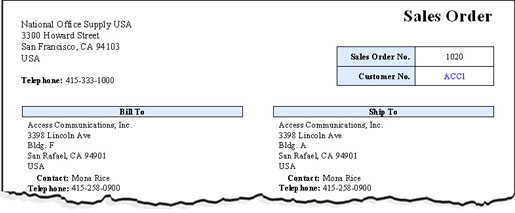 Click on the image to enlarge view.
Click on the image to enlarge view.
|



