|
Accounts Receivable – Invoice Reports
The Invoice Reports provide information on sales invoice transactions including
invoice summary, invoice line items, and profit margin. These reports help
create effective reporting styles, facilitate review of invoices, and serve as
references for your accounts receivable transactions. Each of the Invoice
Reports is especially designed to provide more choices so you can narrow down
data to the specific information needed. Read the information below to get a
closer look at each of the Invoice Reports available in AccountMate.
Invoice Summary Report
The Invoice Summary Report provides summary information on sales invoices
including the invoice, customer, salesperson, and reference sales order
numbers; invoice dates; warehouses; and pay codes as well as each invoice’s
freight charge, total amount, and applicable sales taxes. This report can be
used as reference when reviewing invoices.
You can generate this report for sales invoices only, sales returns only, both
invoices and sales returns, or both voided invoices and sales returns. You can
also elect to show multi-currencies in the report.
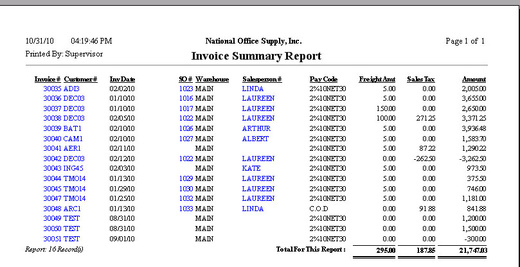
Click image to enlarge view
Invoice Line Item Report 
The Invoice Line Item Report provides detailed information on each invoice’s
line items including the invoice and customer numbers, invoice dates and
warehouses as well as each inventory item’s unit of measurement, shipped
quantity, unit price, discount rate, and extended net price. This report is
helpful in evaluating the most saleable and the least saleable products based
upon the inventory items’ total sales over a specified period of time. It also
serves as reference for estimating production requirements, planning shipment
volume, analyzing product movements, and identifying which inventory items were
sold as upsell items.
You can generate this report for sales invoices only, sales returns only or
both. You can opt to include in the report the freight charges, sales tax
amounts, and adjustments. You can also elect to show in the report an Upsell
column that identifies the upsell items. You can further elect to display on a separate page each group of information based upon the sorting option selected. You may also opt to show the item
descriptions; kit items’ formulas; items’ serial numbers, lot numbers or kit
numbers, if any; and multi-currencies.
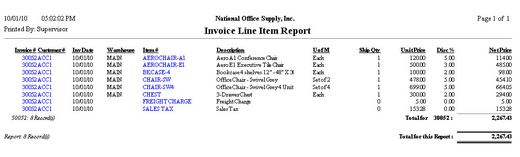
Click image to enlarge view
Profit Margin Report
The Profit Margin Report provides information on the profit margin realized for
each invoice line item. It shows which items are generating the highest gross
revenue and the highest profit percentage. This report helps you determine the
inventory items that contribute the highest gross sales and profit margin as
reflected in the invoice.
You can select to generate this report for sales invoices only, sales returns
only or both. You can also elect to show the item description in the report.
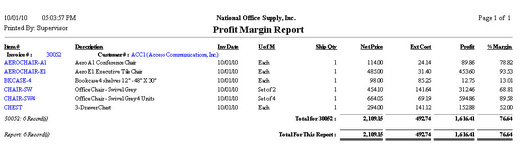
Click image to enlarge view
Print UPS C.O.D. Tag
The Print UPS C.O.D. Tag function lets you print C.O.D. tags for open sales
invoices that are assigned with the C.O.D. pay code type. The UPS C.O.D. tag is
especially printed for your UPS shippers.
You can select to print tags for individual invoice # or a group of invoices.
You can further select to print or preview all unprinted, all previously
printed or all UPS C.O.D. tags. You can also print for an alignment test only.

Click image to enlarge view
|