|
Accounts Receivable – Salesperson Reports
The Salesperson Reports provide you salesperson-related information, which
helps you analyze the activities of your sales force. Each of the Salesperson
Reports is especially designed to provide several options so you can narrow
down data to the specific information needed. Read the information below to get
a closer look at each of the Salesperson Reports available in AccountMate.
Salesperson Listing
The Salesperson Listing provides basic information on sales personnel including
the salesperson numbers and names, titles, addresses, status, and contact
information. This report is useful for reviewing and updating information
concerning your sales staff.
You can select to generate this report for active salespersons only, inactive
salespersons only or all salespersons.
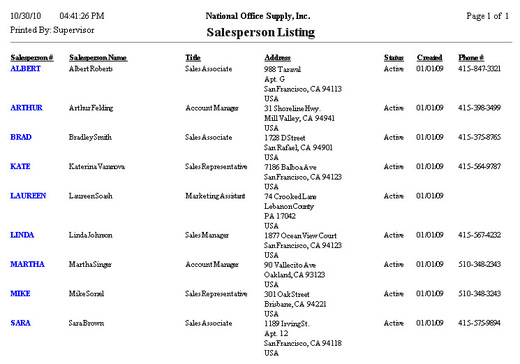
Click image to enlarge view
Commissionable Sales Report
The Commissionable Sales Report provides information on sales invoices that are
subject to commissions. It lists all the commissionable invoices with invoice
dates or apply dates that fall on the specified report date range. This report
can be used as a reference in the sales commission calculation for each sales
staff.
You can elect to calculate commission based on customer payments. You can set
this report to show only the commissionable line items that are sold as upsell
items if commission is set to be based on inventory. You can also configure to
include the sales tax amount in the invoice’s total if commission is set to be
based on SO/Invoice.
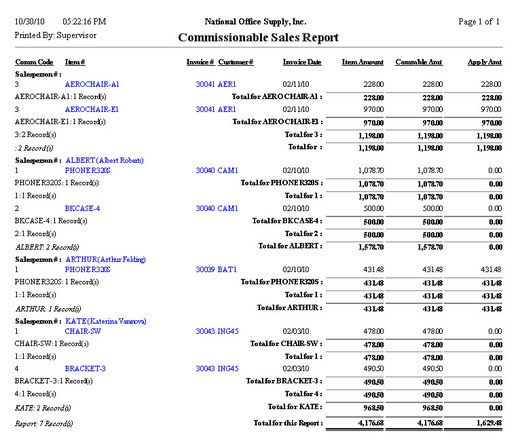
Click image to enlarge view
|