|
Payroll - Earning Code Reports
AccountMate uses earning codes to make it possible for you to assign wage
rates, paid leave and wage and tax expense GL Account IDs to payroll
transactions in a more flexible manner to comply with the policies of each
department to which an employee is assigned. An earning code represents
regular, overtime, tip, holiday, paid leave time or other types of payroll
transactions as well as the pay rate, worker's compensation, and GL Account IDs
associated with it; thus, it is important that earning codes be set up
correctly to ensure accuracy of recorded payroll transactions. Equally
important are the Earning Code Reports in helping you review the earning code
parameters and recorded payroll transactions using various earning codes.
Each of the Earning Code Reports is especially designed to provide several
options so you can narrow down data to the specific information needed. Read
the information below to get a closer look at each report.
Earning Code Listing
Do you want to see a list of all the earning codes in AccountMate and how each
one of them is set up? If you do, simply generate the Earning Code Listing.
This report displays the earning code's short description; associated
department; default worker's compensation group and worker's compensation code
when assigning the earning code to employee records. What's more? This report
provides information on whether the payroll transactions assigned the earning
code are subject to payroll taxes; earning type--regular, overtime, tips,
holiday, leave, or others; pay rate type-annual, hourly, fixed, or factor; and
associated leave code for leave earning types. Incorrect set up of earning
codes may result in incorrect payroll computation; thus, using the Earning Code
Listing as reference, it is vital for you to review the completeness and
propriety of the earning codes set up in AccountMate.
You can choose to display the default Wage/Service and Tax Expense GL Account
IDs to which the payroll transactions using the earning code will be posted and
their distribution percentages.
 Click image to enlarge view
Click image to enlarge view
Earning Code Transaction Report
The Earning Code Transaction Report provides information on the various earning
codes used in paid payroll transactions. More specifically, this report shows
the employee earnings for each earning code and the associated check number,
check date, and bank number. This report helps you verify the accuracy of the
system-calculated employee earnings based on the earning code parameters. You
may also use this report as reference when reconciling the total paid earnings
by earning code or by employee.
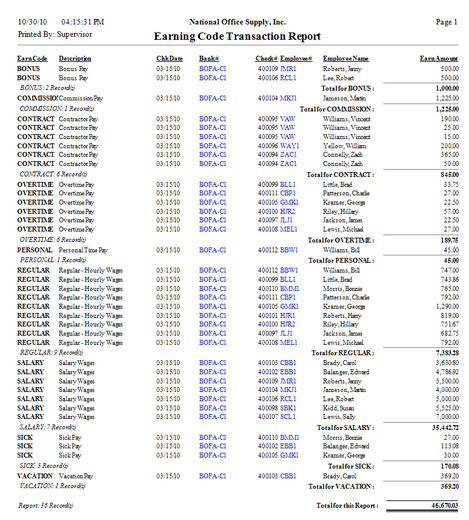 Click image to enlarge view
Click image to enlarge view
|