AMLAN 10 Sample Reports
|
Accounts Payable - Print Computer Check
The Print Computer Check function allows you to print check payments to vendors. This function is especially useful when you need to issue a large volume of checks. You can print computer checks only for invoices for which payment has been applied using the Manual Apply Payment or Automatic Apply Payment function in the Accounts Payable module. This function also allows you to choose whether to pay the vendors via direct deposits to the banks. 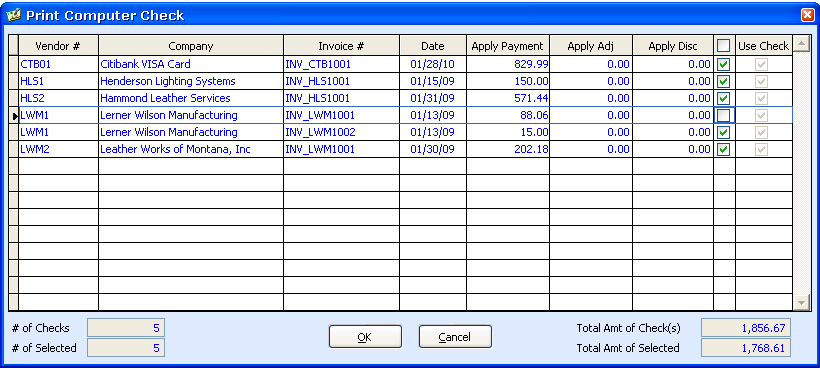
Click image to enlarge/reduce view |



