AMLAN 12 Sample Reports
|
Accounts Receivable - Customer Reports
The Customer Reports provide a variety of information about your customers including granted credit limits and discounts, contacts, additional addresses and recurring invoices as well as the summary and detailed listing of customer transactions. Each report has several options and criteria so you can narrow down data to the specific information you need. Read the information below to get a closer look at each of the Customer Reports available in AccountMate.
Customer Listing
The Customer Listing provides detailed information of your customers including company names, aliases and websites as well as the contact persons and currency codes used. You can use this report as a reference of your customer base. You can generate this report for active customers only, inactive customers only or all customers. You can also select to include in the report the remarks specified on the customer record's Notepad tab. 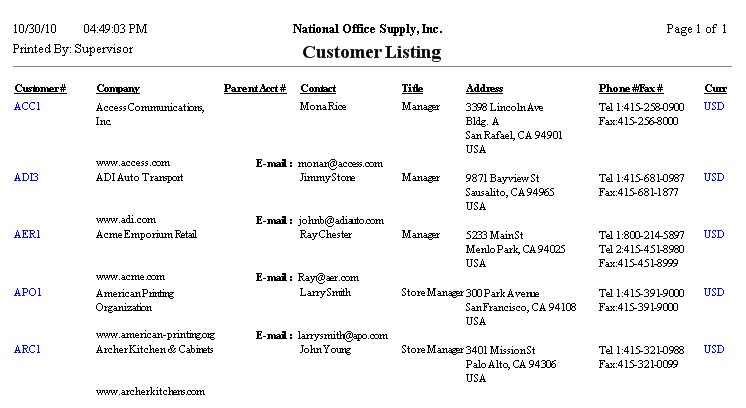
Click image to enlarge/reduce view Customer Credit Limit and Discount Listing
The Customer Credit Limit and Discount Listing provides information on your customer's credit limit, discount arrangements and other related data. This report together with the Aging Report is especially helpful in analyzing your customers' credit standing. You can generate this report for active customers only, inactive customers only or all customers. You can also opt to show in the report the customer’s credit history. 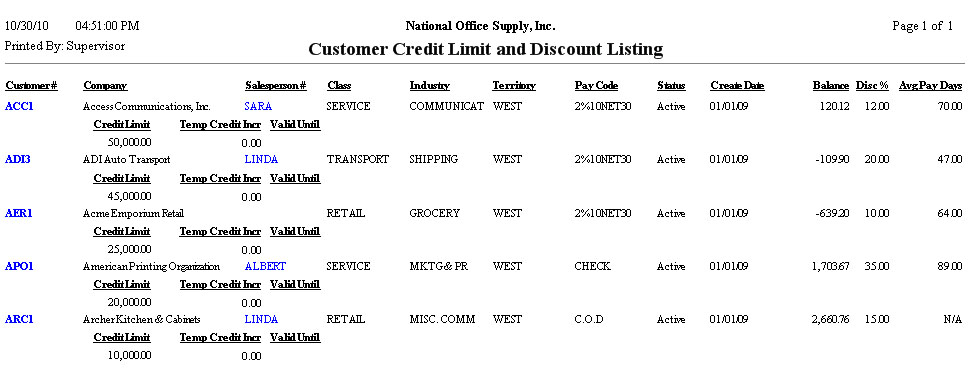
Click image to enlarge/reduce view Customer Contact Listing
The Customer Contact Listing provides information on customer contact persons and other contact information. It serves as a quick reference list of your customer contacts. This report is useful in determining your customers' contact persons whom you can communicate with concerning your customers' accounts and/or sales arrangements. You can also use this report as reference when performing mass mailings to customer contacts. You can select to show active customers only, inactive customers only, or all customers. You may also select to include in the report the remarks entered in each customer record's notepad. 
Click image to enlarge/reduce view Customer Additional Address Listing
The Customer Additional Address Listing shows supplemental addresses of customers with offices or warehouses in multiple locations. This report supplements the Customer Listing report. You can select to include only the customers with active status, only the inactive customers, or all customers. 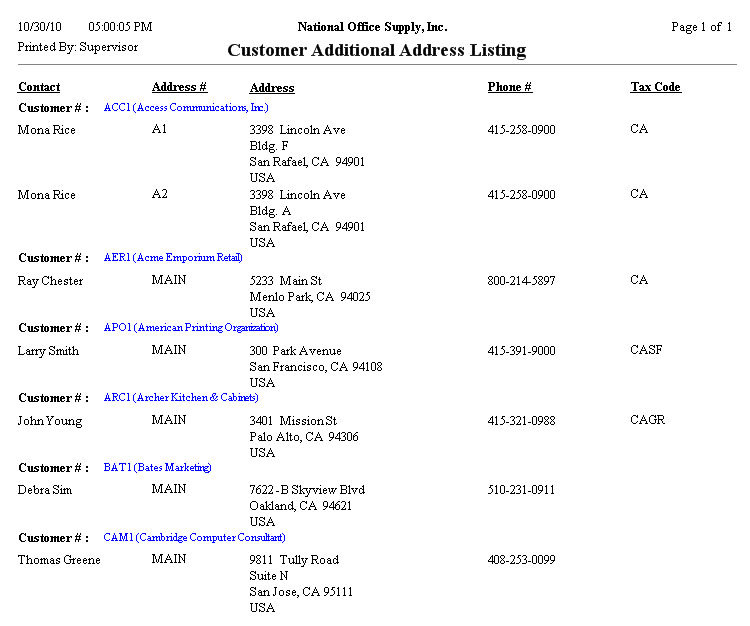
Click image to enlarge/reduce view Recurring Invoice Report
The Recurring Invoice Report provides information on the recurring invoice templates that you have set up for each customer. This report is useful for reviewing the recurring invoice templates prior to updating or deleting them. It also helps you identify the customers for whom these recurring invoice templates are set up and helps you assess when invoices should be generated from the templates. You can select to generate this report only for recurring invoice templates with active status, only for inactive templates, or all recurring invoice templates. You can also choose to show multi-currencies in the report. 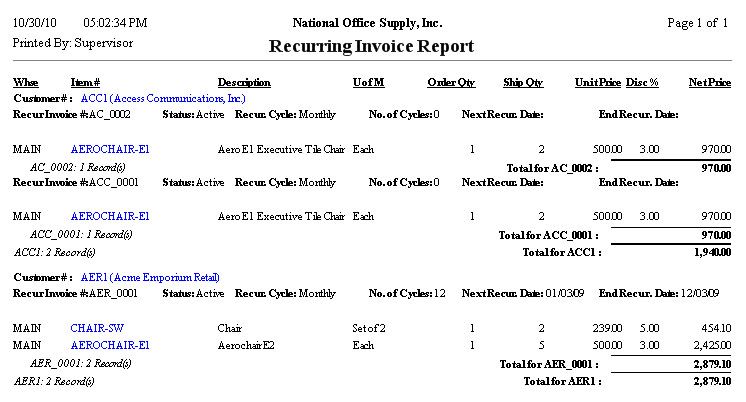
Click image to enlarge/reduce view Customer Transactions Summary Listing
The Customer Transactions Summary Listing provides summary information on each customer’s sales invoice transactions and payments made within a specific period. The report is useful when viewing and monitoring customer-related transactions and serves as a supporting document for reconciliation of customers' balances. You can elect to generate this report only for invoice transactions, only for payment transactions, or for all customer transactions. You can also have the option to include voided invoices and voided payments in the report. 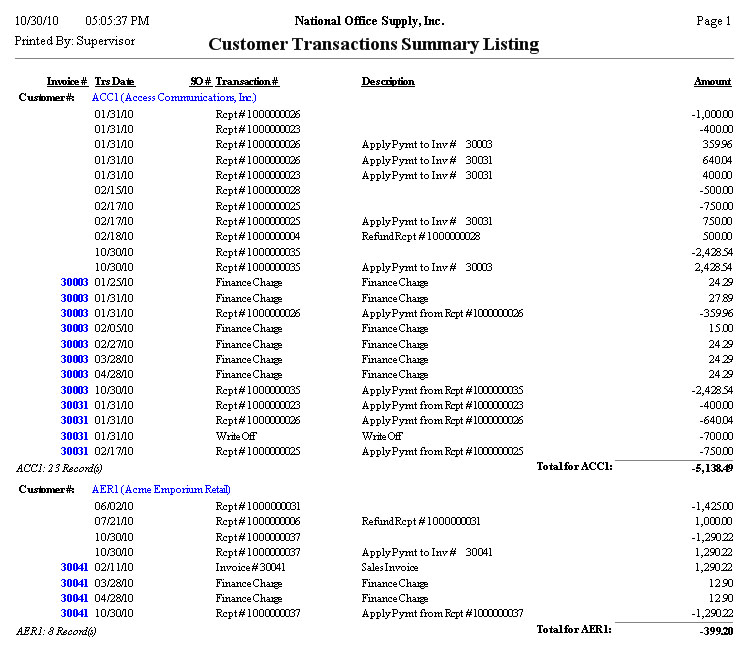
Click image to enlarge/reduce view Customer Transactions Detail Listing
The Customer Transactions Detail Listing provides detailed information on each customer's sales and payment transactions. This report lists the sales invoices' line items and payments made for these invoices. It is useful for analyzing customer purchase and payment patterns during a specific period. It also serves as a supporting document for reconciliation of customers' balances. You can choose to generate this report only for invoice transactions, only for payment transactions, or for all customer transactions. You can also have the option to include in the report the voided invoices and voided payments. You may configure the report to show the kit items’ formulas, serial numbers, lot numbers and/or kit numbers, if any. 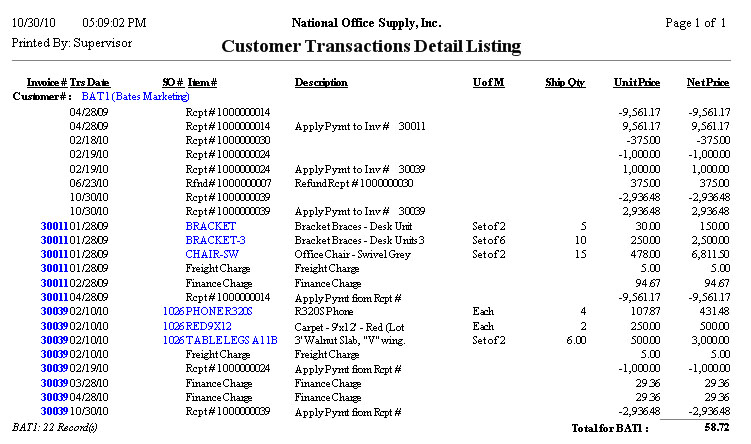
Click image to enlarge/reduce view |



