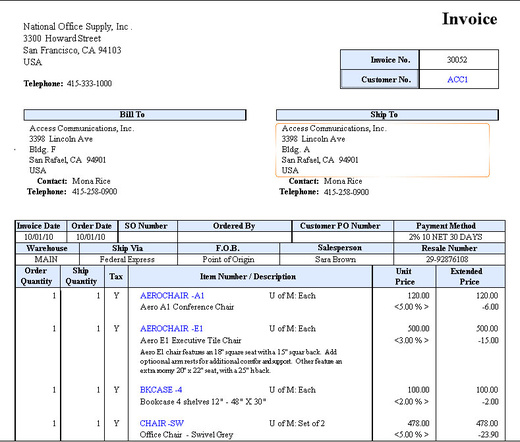LAN 9 Sample Reports
|
Accounts Receivable - Print Invoice
The Print Invoice function allows you to preview and print invoices, which show the specific inventory items billed to the customers. You send invoices to the customers to bill them for the goods sold or services rendered. The customers use this document as reference for payment. This function allows you to print for an alignment test. You can select to include in the report only the unpaid invoices, voided invoices, backordered line items from the same sales order number as well as the itemsí serial numbers, lot numbers or kit numbers, if any. You can select to print the unprinted invoices, previously printed invoices, or all invoices. You can choose to print sales invoices only, sales returns only, or both. You can print invoices either on a plain paper or pre-printed form. These settings are configured in the AR Module Setup -> Printing tab. |