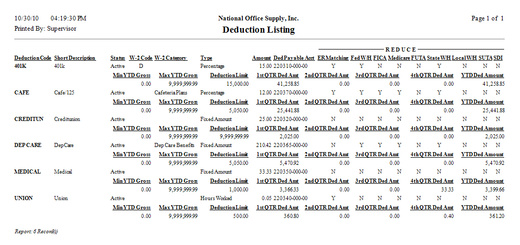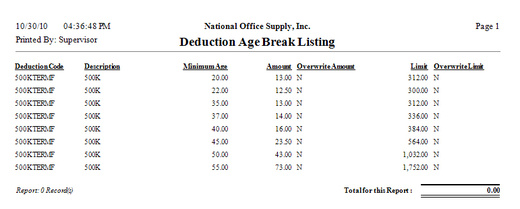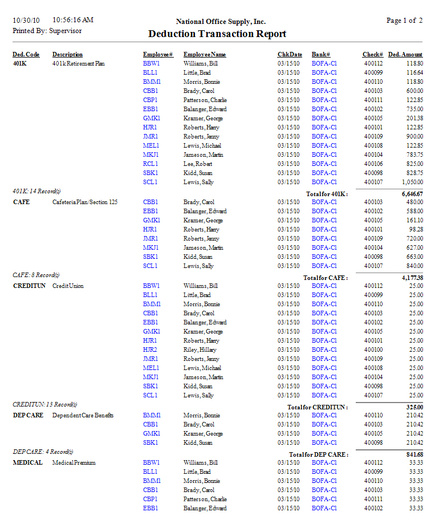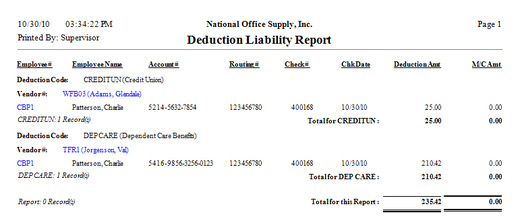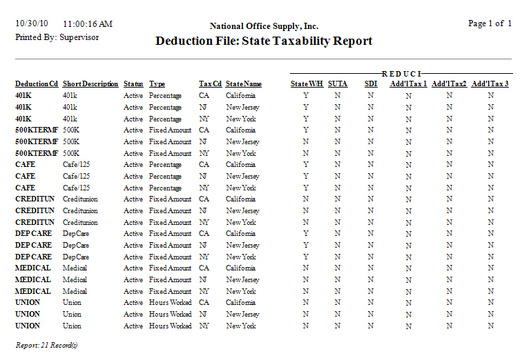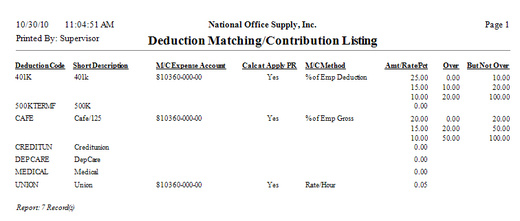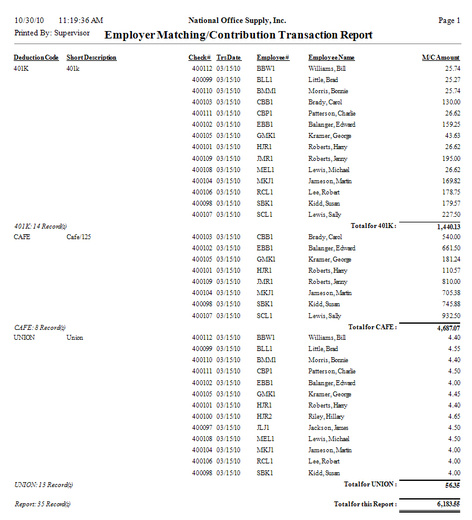LAN 9 Sample Reports
|
Payroll - Deduction Reports
The Deduction Reports help you focus on a variety of payroll deduction-related data including deduction amounts and limits based on age categories, calculated deductions based on employees' earnings, deduction liability resulting from paid salaries/wages, states activated for the deduction and state taxes to be reduced by the deduction, and employer deduction matching/contribution parameters and transactions. Each Deduction Report is especially designed to provide several options so you can generate data to the specific information needed. Read the information below to get a closer look at each Deduction Report available in AccountMate. The Deduction Maintenance function allows you to set up records for deduction items such as pension plans, health insurance plans, and/or union dues, which you apply against an employee's earnings. You must set up the deduction records before you assign the applicable deductions to an employee. Deduction Listing
Detailed information pertaining to payroll deduction items such as pension plans, health insurance plans, and union dues are available in the Deduction Listing. You can refer to this report for a complete list of deduction records set up in AccountMate. This report is useful in reviewing each payroll deduction's detail information including the deduction status, type, amount, GL Account ID to which the deduction payable is posted, and information whether the deduction reduces employee taxable income for purposes of calculating tax withholding and employer federal tax contribution. This report comes with an option to show the accumulated quarterly deduction amount applied against the employee's earnings for the current fiscal year. Deduction Age Break Listing
AccountMate provides the flexibility to set the employee deductions by age and calculates the payroll deductions based on the applicable age breaks or age categories. The Deduction Age Break Listing provides information on the age categories and the applicable deduction amounts and annual deduction limits set up for the applicable deduction records. This report also displays the parameters for overwriting the amount and limit. This report is most useful when you verify whether the deduction age break parameters are correctly set up in AccountMate and when you verify the propriety of the employee deductions based on the applicable age break. Deduction Transactions Report
The Deduction Transaction Report displays the deduction amounts taken from the employees' earnings. This report is most useful when you need information on the total deduction amount taken from each payroll check, each deduction code's total deduction amount, or total deduction amount taken from each employee's earnings for the specified payroll. Deduction Liability Report
There are instances when you need information on your deduction liability resulting from paid payroll transactions. The Deduction Liability Report serves this purpose. This report shows the employee payroll check number, vendor assigned to the deduction record, bank routing and account number to which remittance will be made, and the deduction amount. Use this report as reference for recording AP invoices for employee deductions to be remitted to certain vendors. Deduction File: State Taxability Report
The Deduction File: State Taxability Report displays the states activated for the deduction and the applicable state taxes that will be reduced by the deduction. This report is most useful when you need to verify accuracy of the system-computed state and/or local tax liability reduced by the deductions. Deduction Matching/Contribution Listing
To review the employer match/contribution parameters set up in the deduction records, generate the Deduction Matching/Contribution Listing. Displayed in this report are the GL Account ID to which AccountMate will record the expense resulting from the employer's share in the deduction; setting whether the system calculates the employer match/contribution during payroll application; calculation method and the relative fixed amount, rate per hour, or percentage. This report helps you review the parameters that will be applied when calculating the employer's share of each deduction. Employer Matching/Contribution Transaction Report
Generate the Employer Matching/Contribution Transaction Report to view the details of the employer match/contribution amount for each applicable deduction from the employees' earnings. Depending upon the sorting options selected, this report provides information on the total employer match/contribution for each deduction code, employee or applicable pay check. This report helps you verify the accuracy of recorded employer match/contribution for each deduction from the employee's pay check and reconcile the total employer contribution by deduction code or by employee. |