AM Enterprise 2020 Sample Reports
|
Accounts Payable - Reconciliation Reports
The Reconciliation Reports provide information about various payment and disbursement transactions entered in the Accounts Payable (AP) module. These reports allow you to see real-time data of checks and disbursements, and the status of each. If the Bank Reconciliation module is activated, you can use these reports to facilitate bank reconciliation. Read the information below to get a closer look at each of the Reconciliation Reports available in AccountMate Enterprise. AP Check Multi-Currency Report The AP Check Multi-Currency Report is a summary of released checks that are using any currencies, including your company's home currency. The report shows the check amounts in the home and its equivalent in foreign currencies. You can use this report and the AP Currency Gain (Loss) Report to determine the check transactions that result in a foreign exchange gain or loss. You can generate the report to show only printed check transactions, only handwritten checks, only electronic payments, only credit card payments, only non-check transactions, or all payment types. You can opt to include voided checks in the report. You can further filter the report to show only the checks in the same currency as the vendors’ currency, only the checks that use different currencies from the vendors’ currency, or both.
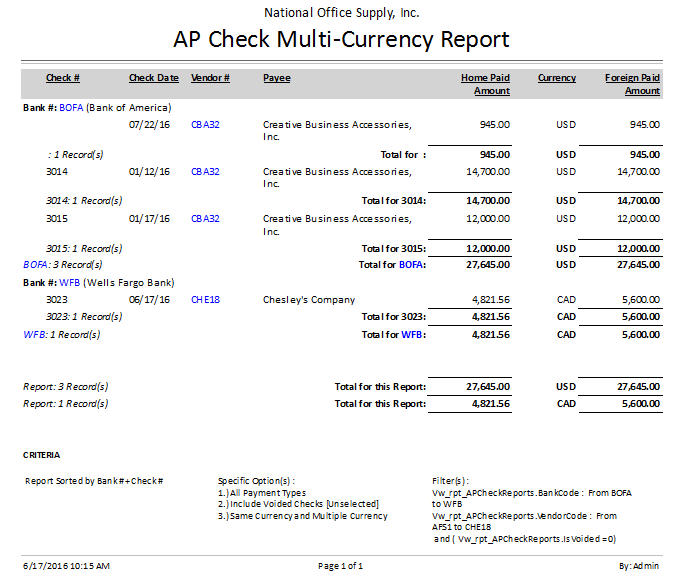 Real-Time Outstanding Checks/Disbursements Report The Real-Time Outstanding Checks/Disbursements Report provides information on outstanding checks, and other payment transactions entered in the AP module regardless of the date the report is generated. These outstanding checks could mean checks which are yet to be presented at the payee bank for encashment or, if presented, still in the bank’s check clearing cycle. The report is helpful in reviewing the payment status, specifically for those checks that have been printed and released, but not yet recorded as "Reconciled" in AccountMate. You can refer to this report for the outstanding checks/disbursements information to facilitate reconciliation of bank statements against AccountMate records (book balance). You can select to generate this report to show printed checks only, handwritten checks only, electronic payments only, credit card payments only, non-check payments only, or all payment types. You can also opt to show multi-currencies in the report.
 Real-Time Reconciled Checks/Disbursements Report The Real-Time Reconciled Checks/Disbursements Report provides information on checks and other disbursements that have been cleared by the bank and have been marked as “reconciled” in AccountMate. This report is especially helpful in reviewing the checks and other disbursements status, specifically for those checks that are marked as "Reconciled" in AccountMate. You can use this report to facilitate reconciliation of bank statements against AccountMate records (book balance), specifically the cleared checks. In this report, you can select to show only the printed checks, only handwritten checks, only the electronic payments, only the credit card payments, only non-check payments, or to show all payment transactions. You can also opt to show multi-currencies in the report.
 |



