AM Enterprise 2020 Sample Reports
|
Consolidated Ledger – Consolidation Reports
The Consolidation Reports are reports which primarily provides detailed information about the consolidation of account balances, activities that affect GL account balances and consolidation history. Read the information below to get a closer look at each of the Consolidation Reports available in AccountMate Enterprise. Consolidated Ledger Listing The Consolidated Ledger Listing provides detailed information on activity and balances in each of your posting GL Account IDs. It provides details of the debit and credit amounts per transaction posted to each of the consolidation company GL Account IDs. These transactions are consolidated from the subsidiaries to the consolidation company. This report is useful for reviewing and verifying transactions posted to a particular GL Account ID against the subsidiary ledger and supporting documents, and as reference in reconciling balances shown in your Trial Balance. You can select the period range from which to generate the report. You can also select to include accounts with no transactions, to include zero balance accounts, to print each account on a new page, and to show multi-currencies. Note: This report is only accessible from within the consolidation company.
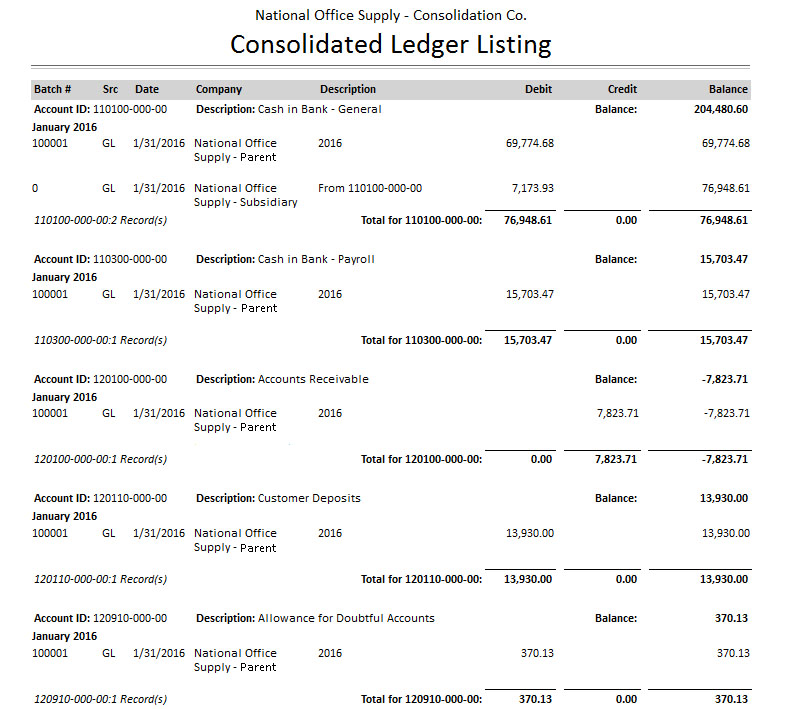 Consolidated Account Balance Report The Consolidated Account Balance Report shows the subsidiary company’s account balances that are included in each GL Account ID in the consolidation company. This report is usually run as a way to view the subsidiary company’s balances that were transferred into the consolidation company. You can also use the report to evaluate each subsidiary company’s contribution to the consolidated totals, and to verify the completeness of consolidated balances. You can generate the report to show the home amount, to show the amount used in Cash Flow calculation, and to show multi-currencies. Note: This report is only accessible from within the consolidation company.
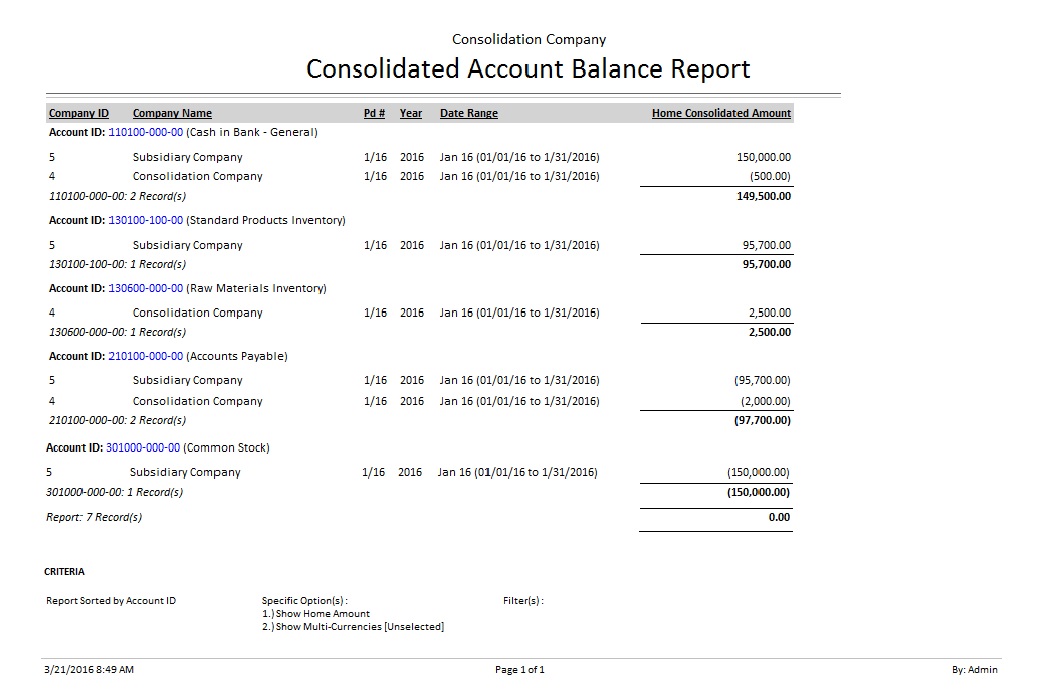 Consolidation History Report The Consolidation History Report provides information on successful consolidations made to the consolidation company. This report helps you to identify the subsidiary companies whose account balances have been consolidated for the current fiscal year. You can also use the report to track the consolidations of the subsidiary companies’ account balances to the consolidation company and to determine the period of the last successful consolidation. Note: This report is only accessible from within the consolidation company.
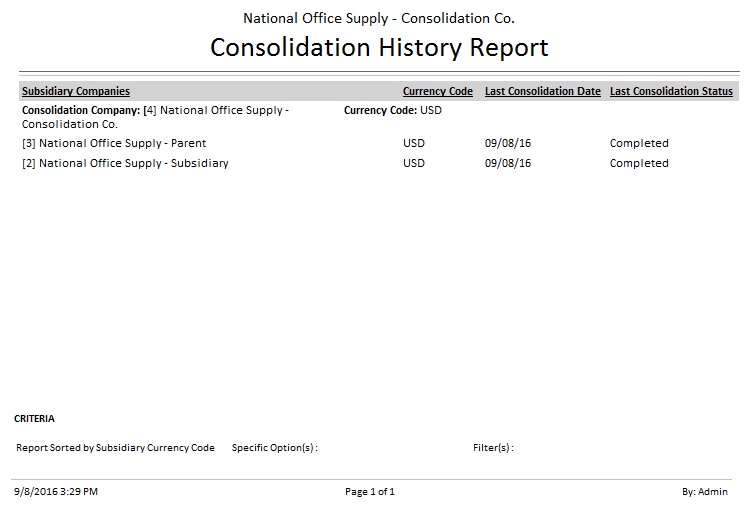 |



