AM Enterprise 2020 Sample Reports
|
Purchase Order - Analysis Reports
The Analysis Reports allows you quick access to reports that provide information about vendor performance, monthly inventory transaction totals and comparison analysis. Each of the Analysis Reports is especially designed with options you can choose that narrows down data to the specific information you need. Read the information below to get a closer look at each of the Analysis Reports available in AccountMate Enterprise. Vendor Performance Analysis Report The Vendor Performance Analysis Report provides information about the lead time between the placement of your order, the delivery of your ordered goods and the percentage of full shipment. This report is very useful when making decisions on retaining or replacing your current vendors after evaluating their performance based on the timeliness of their deliveries, completeness of order fulfillment and pricing. You can select to display only the purchase orders which items are received later than the request dates. You can also opt to show multi-currencies. You can further filter the report to show only purchase receipts with invoices, only purchase receipts without invoices, or all purchase receipts.
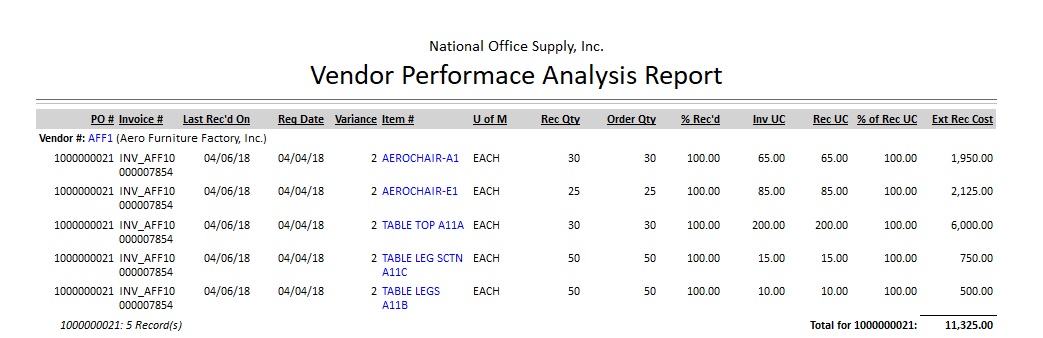 Inventory Transaction Report The Inventory Transaction Report provides details of transactions affecting your inventory items that were recorded in the Purchase Order module. The report shows the itemís entry date, transaction date, warehouse where the item was stored, transaction quantity, and unit cost. The report is useful for reviewing and tracking inventory transaction information per transaction type. It can also be used as a reference in analyzing the effects of transactions to your inventory. You can select to generate the report exclusively for one of the following transaction types: invoice transactions, received goods transactions, inventory adjustments, internal stock issuances, kit transactions, cost method change, physical count updates, standard cost updates, finished job transactions for parent item, or finished job transactions for component items.
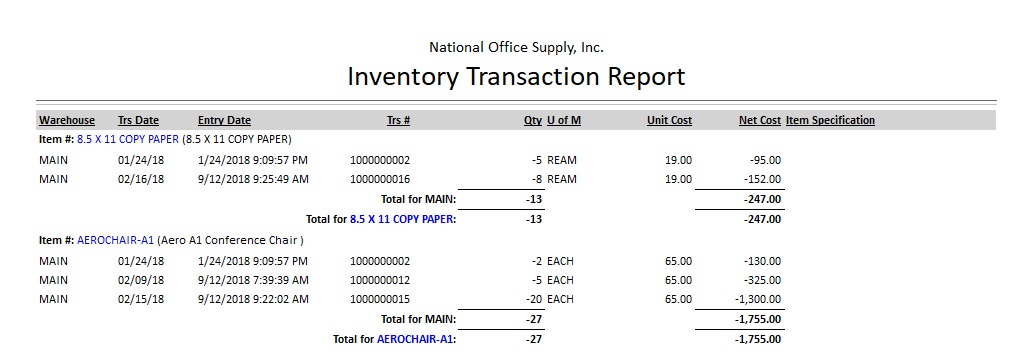 Inventory Monthly Summary Report The Inventory Monthly Summary Report provides information about inventory transaction amounts or transaction quantities per month. The report shows a cumulative summary of inventory item transactions per transaction type per month for easy analysis. You can use this report in reviewing monthly transaction balance or transaction quantity information for each inventory item and as reference in analyzing the effects of transactions to your inventory in a monthly period. You can generate the report show either transaction amount or transaction quantity. You can further opt to generate the report exclusively for one of the following transaction types: invoice transactions, received goods transactions, inventory adjustments, internal stock issuances, kit transactions, cost method change, physical count updates, standard cost updates, finished job transactions for parent item, or finished job transactions for component items.
 Inventory Monthly Comparison Report The Inventory Monthly Comparison Report allows you to compare the monthly transaction balances or transaction quantities per item. The report can be set up to show a comparison of information between two periods within the same fiscal year. The report can be used in reviewing the monthly transaction balance or transaction quantity for the periods specified for comparison and as reference in analyzing the effects of transactions to your inventory for each comparison period. You can generate the report show either transaction amount or transaction quantity. You can further opt to generate the report exclusively for one of the following transaction types: invoice transactions, received goods transactions, inventory adjustments, internal stock issuances, kit transactions, cost method change, physical count updates, standard cost updates, finished job transactions for parent item, or finished job transactions for component items.
 |



