|
Accounts Receivable - Multi-Currency Reports
The Multi-Currency Reports provide information on the various currencies used in transactions, and the currency gains or losses arising from multi-currency transactions. Each of the Multi-Currency Reports is especially designed with options you can choose that narrows down data to the specific information you need. Read the information below to get a closer look at each of the Multi-Currency Reports available in AccountMate.
Currency Code Listing
Dealing with foreign companies will inevitably make you transact in foreign currencies. AccountMate accommodates foreign currency transactions by using currency codes. The Currency Code Listing provides information on each currency code including its symbol, description, status, and the posting GL Account IDs for the realized and unrealized foreign exchange gains/losses. This report can be used to determine the propriety of the foreign exchange gain/loss GL Account IDs assigned to each currency code. You can use this report and the Exchange Rates Listing to ensure that current exchange rates in the system are up-to-date. Currency codes are set up using the Currency Code Maintenance function.
You can generate the report either for all or a range of currency codes. You can also opt to generate the report for currency codes with active status only, inactive status only or all currency codes regardless of status.
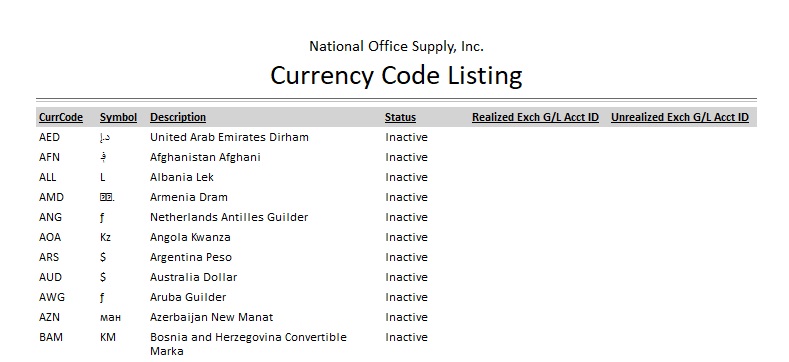
Click image to enlarge view
Exchange Rates Listing
AccountMate accommodates foreign currency transactions by using currency codes. For each active currency code you can specify the currency exchange rate to multiple target currencies. Each currency exchange rate requires a target currency and the date the exchange rate is effective. The Exchange Rates Listing provides information on the current exchange rates of each currency code and its target currency. The report also shows the currency exchange’s rate effectivity date and the inverse rate. The report can be used to review the currency exchange rates and its effective dates, and serves as reference when creating transactions in different currencies. Currency exchange rates are set up using the Currency Exchange Maintenance function.
You can generate the report for an individual transaction currency code. You can also opt to generate this report either for all or a range of transaction currency code or target currency code. You can further opt to specify the exchange rate’s effective date.
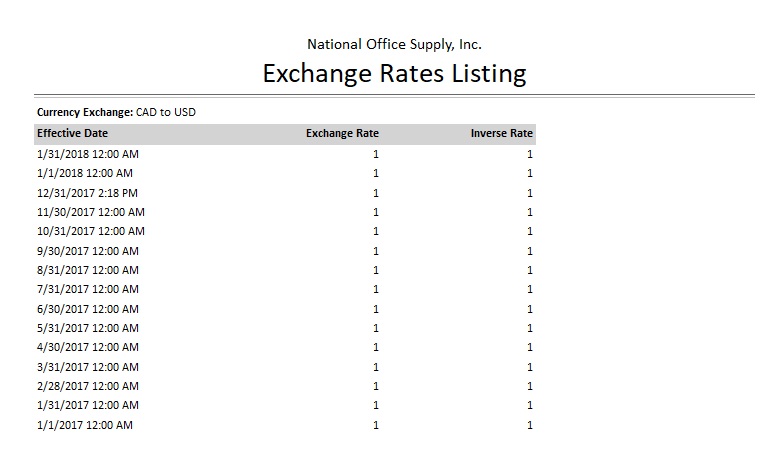
Click image to enlarge view
|