|
Accounts Receivable - Print Invoice
Invoices are documents you send to customers to bill them for the goods sold or services rendered. The Print Invoice allows you to preview and print invoices, which show the specific inventory items billed to the customers. The customers use this document as reference for payment.
The Print Invoice function provides options to include in the report only the unpaid invoices and the voided invoices. You can opt to display the phrase “Paid in Full” on fully paid invoices, to show the backordered line items from the same sales order number and/or the backorder amounts; and to display the items’ serial numbers, lot numbers and/or kit numbers, if any. You also have the option to suppress the invoice labels’ background color.
You can further choose to print sales invoices only, sales returns only, or both.
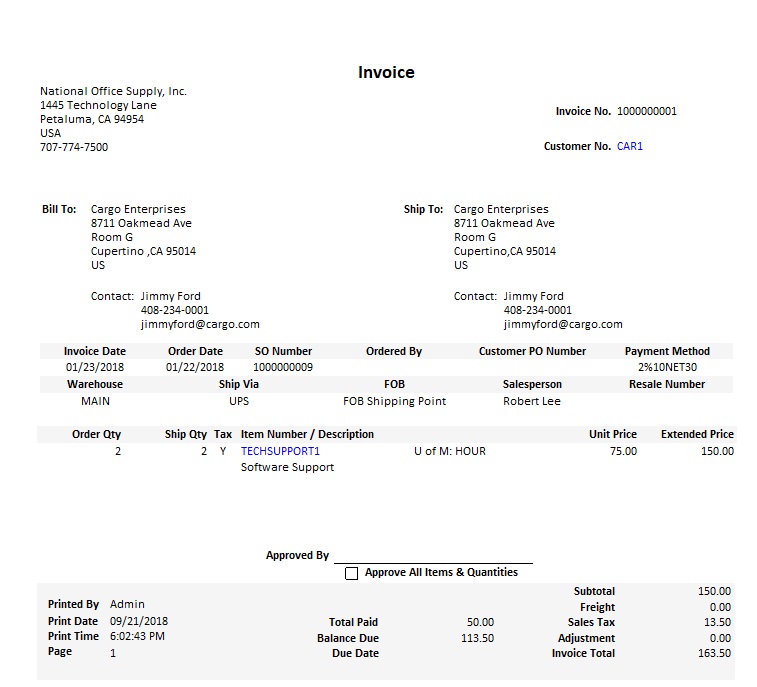
Click image to enlarge view
|