|
Accounts Payable - Other Listings
The Other Listings are reports specifically designed to provide information on various records maintained in the system. These reports provide a wide variety of information including a list of inventory types, pay codes, revenue codes, freight codes, miscellaneous codes, and system remarks.
Read the information below to get a closer look at each of the Other Listings available in AccountMate Enterprise.
Inventory Type Listing
The Inventory Type Listing contains information on the inventory types that are set up using the Inventory Type Maintenance function. This report is helpful in reviewing the various inventory type records and also serves as a guide in determining which inventory type to assign to an inventory item record.
You can opt to show on the report the remarks specified in each inventory type record.

Click image to enlarge view
Pay Code Listing
The Pay Code Listing displays detailed information on the pay codes including each pay code ID and description, the bank account assigned to each pay code, the pay code type, and the specific modules in which is the pay code can be used. This report is useful in reviewing the correctness of each pay code’s settings and parameters. The pay codes are set up in the Pay Code Maintenance function.
You can elect to include in this report all payment types or any of the following pay code types: Cash only, Check only, Debit or Credit Card only, C.O.D. only, Terms only, ACH only, or Others only. You may also opt to show the Date Table set up for each Terms pay code.

Click image to enlarge view
Revenue Code Listing
The Revenue Code Listing provides detailed information on the revenue codes including the assigned GL Account IDs for recording sales, sales returns, sales discounts and cost of goods sold. This report is useful for reviewing the completeness of the revenue code records and for validating the GL Account IDs assigned to each revenue code. Revenue codes are set up using the Revenue Code Maintenance function.
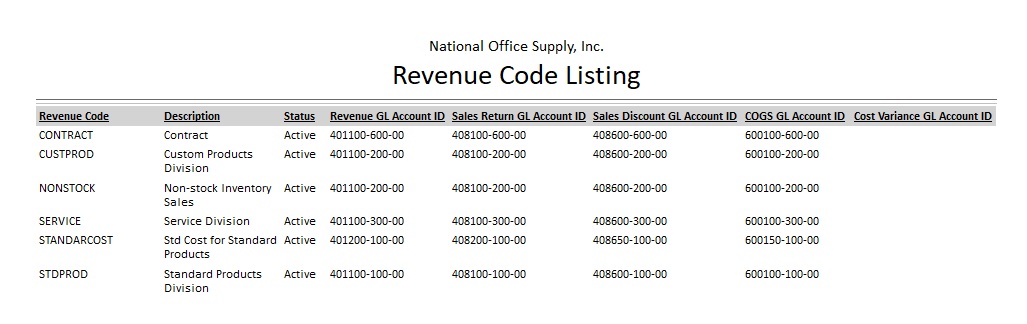
Click image to enlarge view
Freight Code Listing
The Freight Code Listing shows detailed information on the freight codes set up using the Freight Code Maintenance function. It lists all the freight codes and their related information including the freight description, shipment weight limits if the freight charge is calculated by weight, freight charge per weight range, and minimum freight amounts. This report is useful in reviewing the accuracy of the freight code records. This report also serves as a reference when applying freight charges to invoices and when updating the freight charges.
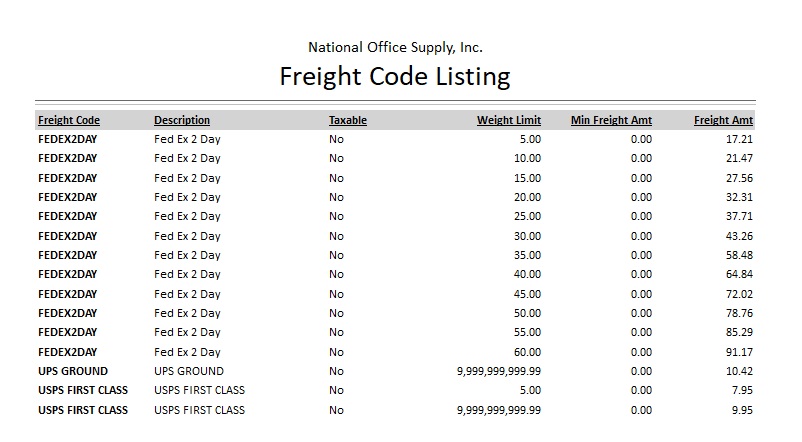
Click image to enlarge view
Miscellaneous Code Listing
The Miscellaneous Code Listing provides information on the pre-defined miscellaneous code types and user-defined codes for each miscellaneous code type. The report shows information such as the miscellaneous type, miscellaneous code, description and status. The report can be used as reference in reviewing the miscellaneous codes and when creating new ones.
You can filter the report for any combination of the following miscellaneous code types: buyer, commission, customer class, customer industry, customer territory, email, freight on board, item class, item product line, job title, lost sales order reason, manufacturing class, pay class, price code, refusal reason, ship via, summary statement ID, tier, vendor class, vendor industry, vendor territory, and work shift.
You can further opt to generate the report exclusively for active miscellaneous codes, exclusively for inactive miscellaneous codes, or all miscellaneous codes regardless of status.
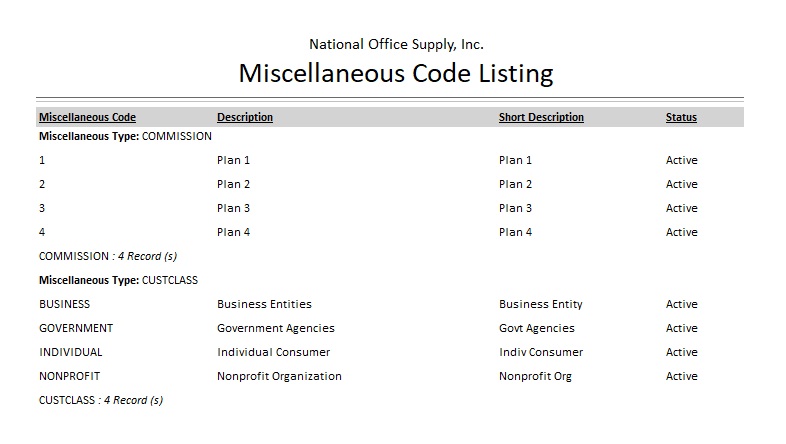 Click image to enlarge view
Click image to enlarge view
System Remarks Listing
The System Remarks Listing provides a list of the user-defined system remarks set up using the System Remarks Maintenance function. System remarks are readily accessible for insertion in various transactions throughout the system. This report helps you in reviewing the system remarks available in the system to keep them up-to-date and serves as reference when creating new system remarks to avoid duplication.
You can generate the report for an individual remark code, for a range of remark codes or all remark codes.
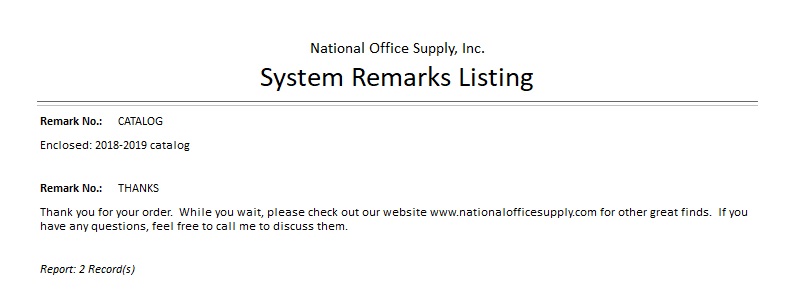
Click image to enlarge view
|