AM Enterprise 2023 Sample Reports
|
Inventory Control - Cost Listings
The Cost Listings are especially designed to help you monitor costs information for the various inventory items. The reports show various costs recorded in the system for each inventory item. Each of the Cost Listings is especially designed to provide several options so you can narrow down data to the specific information you need. Read the information below to get a closer look at each of the Cost Listings available in AccountMate Enterprise. Inventory Cost Listing The Inventory Cost Listing provides the inventory itemsí cost related information including the unit cost, cost method, average cost, standard cost, return cost, last received cost and total cost. This report is helpful in comparing each inventory itemís various costs. You can opt to generate this report only for items used in invoices/sales orders, only for items used in purchase orders, only for items used in work orders, or for all selected items. You can also select to include in the report only the active items, only the inactive items, or all items.
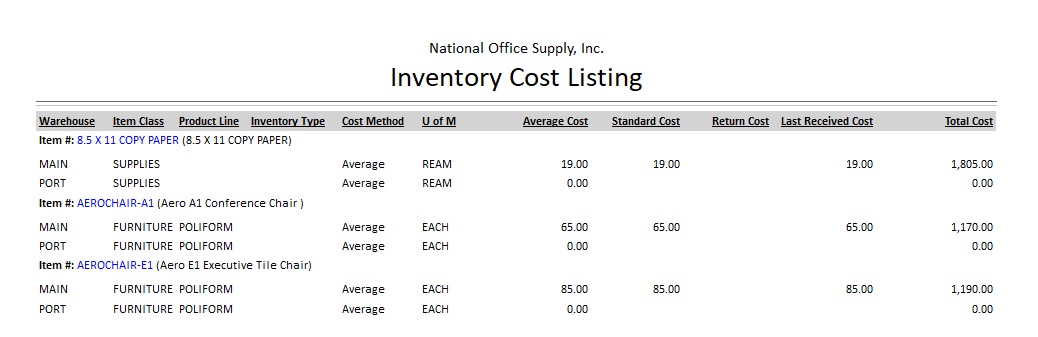 FIFO/LIFO Item Listing The FIFO/LIFO Item Listing provides information on inventory items that are assigned with the First-In-First-Out (FIFO) or Last-In-First-Out (LIFO) costing method. The report shows the FIFO or LIFO cost tiers and its corresponding on hand quantities. This report is useful for reviewing the values of inventory items using the FIFO or LIFO inventory valuation. You can select to generate this report only for items used in invoices/sales orders, only for items used in purchase orders, only for items used in work orders, or for all items that meet the specified criteria. You can also select to show only the items using the FIFO cost method, only the items using the LIFO cost method or all items using both FIFO and LIFO cost methods. You can further select to generate the report only for items assigned with active status, only the inactive items, or both.
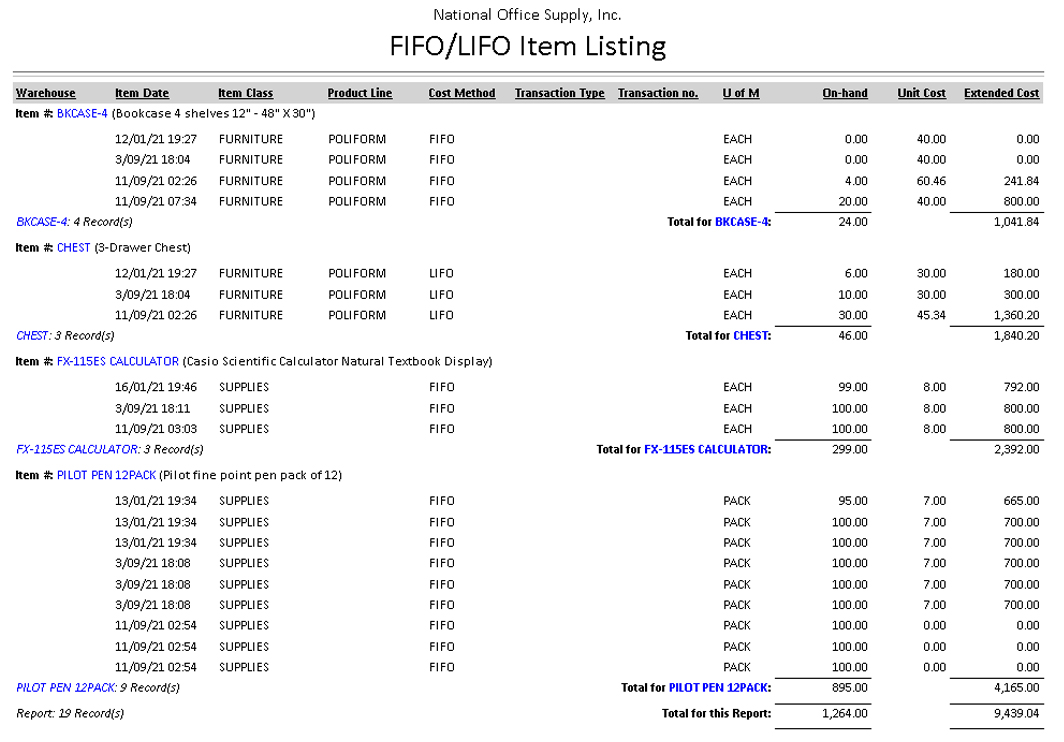 Lot Costing Item Listing The Lot Costing Item Listing provides information inventory items that are assigned with the Lot Costing cost method. The report shows the lotís unit cost and on-hand quantities. This report is useful for reviewing the cost values of inventory items using the Lot Costing valuation. You can select to show in the report only items used in invoices/sales orders, only items used in purchase orders, only items used in work orders, or all items that meet the specified criteria. You can also opt to generate this report only for the active items, only for the inactive items, or all items regardless of status.
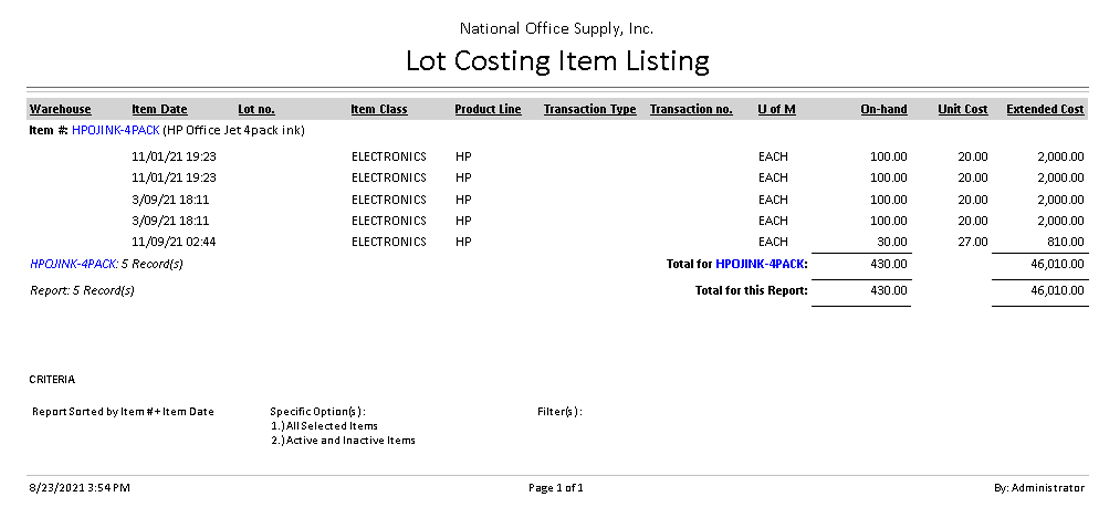 Specific ID Item Listing The Specific ID Item Listing provides information on inventory items that are assigned with the Specific ID costing method. The report shows the unit cost of each Specific ID inventory item. This report is useful for reviewing the values of inventory items using Specific ID inventory valuation. You can choose to exclude from the report the inventory items for which serial numbers are not assigned. Options are available to show on the report the itemsí serial numbers, lot numbers and kit numbers, if any, and the item specification details. You can select to generate this report only for items used in invoices/sales orders, only for items used in purchase orders, only for items used in work orders, or all items that meet the specified criteria. You can further opt to generate this report only for the active items, only for the inactive items, or both.
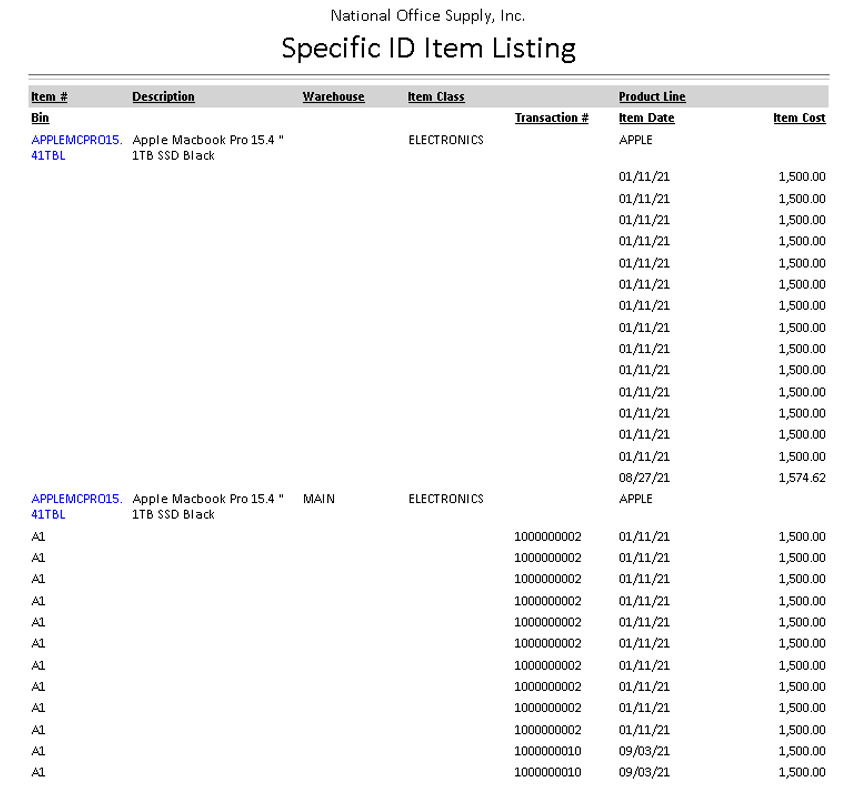 Standard Cost Item Listing The Standard Cost Item Listing provides information on inventory items that are assigned with the Standard Cost costing method. The report shows the unit cost and on-hand quantities of each standard cost inventory item. The report is useful for reviewing the costs and quantities of inventory items using the Standard Cost inventory valuation. You can select to generate this report only for items used in invoices/sales orders, only for items used in purchase orders, only for items used in work orders, or all items that meet the specified criteria. You can further opt to generate this report only for the active items, only for the inactive items, or all items regardless of status.
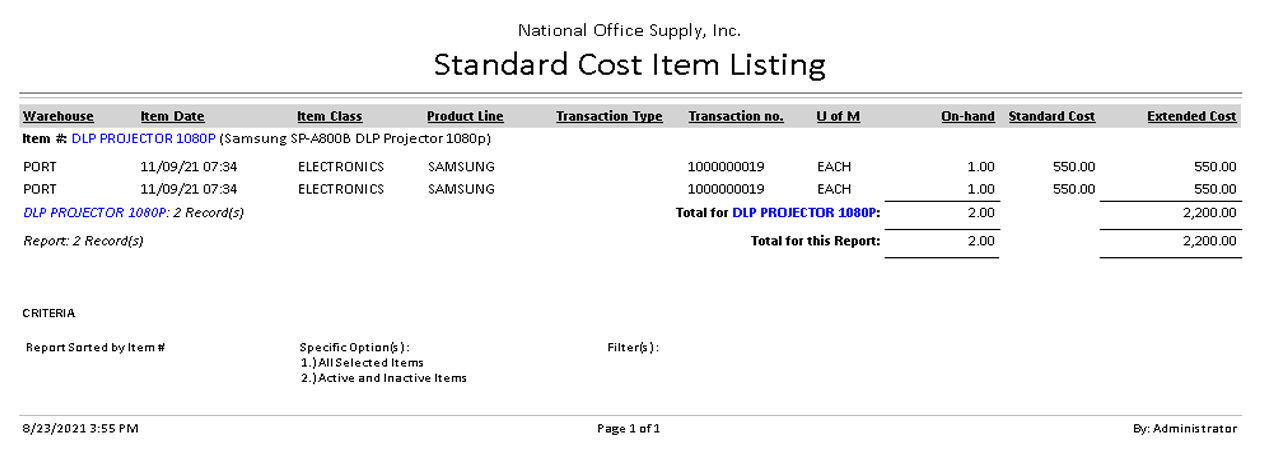 |



