AM Enterprise 2023 Sample Reports
|
Inventory Control - Reconciliation Reports
The Reconciliation Reports provide information on various information involving item on-hand quantities and costs, as well as rounding and transaction variances. Each of the Reconciliation Reports is especially designed to provide several options so you can narrow down data to the specific information you need. Read the information below to get a closer look at each of the Reconciliation Reports available in AccountMate Enterprise. Inventory As Of Report The Inventory As Of Report provides information on the inventory itemís on-hand quantity, average cost and total cost on each warehouse assigned to the item as of a selected report date. The information included in the report depends upon the date that you specify in the Report Date field. You can use this report to facilitate the verification and reconciliation of inventory balances as of a specific date. You can select to apply the specified Report Date to the transaction date or entry date. You can opt to generate this report only for active items, only for inactive items or both. You can further select to show all the storage bins, to show only the storage bins with quantities on hand, or not to show the storage bins at all. 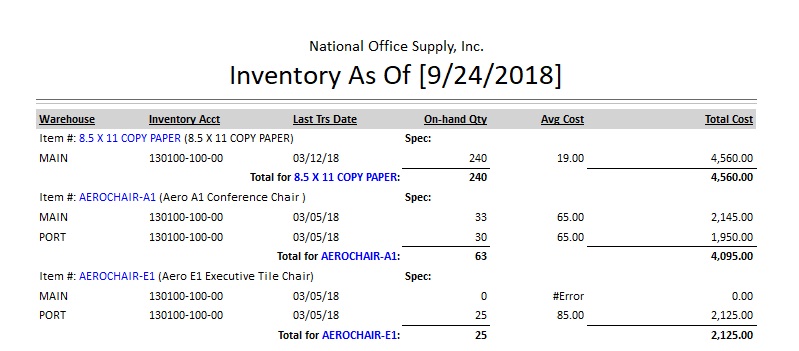 Inventory Value Variance Report Inventory variances most likely occur when the cost decimal place set for the company is higher than the amount decimal places. The Inventory Value Variance Report provides information on the rounding variances between inventory transaction amounts recorded in the Inventory Control module and the inventory amount posted to General Ledger. You can use this report to reconcile any discrepancies between the subsidiary ledger inventory balance and the General Ledger total inventory cost. 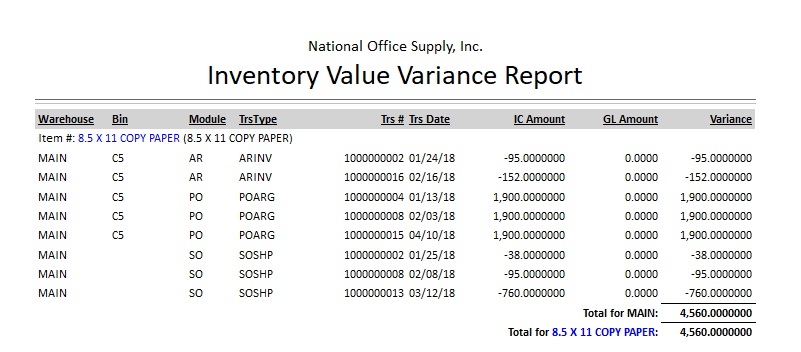 Inventory Reconciliation Report The Inventory Reconciliation Report shows differences between inventory transactions recorded in the system against the inventory journal entries posted in General Ledger as of a specified date. The report requires that you specify a date in the Report Date field. This report is useful for reviewing and reconciling inventory records especially in situations where discrepancies are noted. You can select to apply the specified Report Date to either the transaction date or to the entry date.  |



