AM Enterprise 2023 Sample Reports
|
Sales Order - Price Listings
The Price Listings is a set of reports that allows you to generate different reports that shows the different pricing information you have set up for each of your inventory items. Each of the Price Listings has various options and criteria that provide a wide variety of item price-related information and report formats. Read the information below to get a closer look at each of the Price Listings available in the Sales Order module. List Price Listing The List Price Listing provides information about the list price of an inventory item. If the Pricing Control module is activated and you have set up different prices for each item specification and unit-of-measurement combination, the report will include this information. The report can be used in reviewing and setting up of new list prices for your inventory items. List p rices are set up in the Inventory Maintenance function. You can select to generate this report to only show items used in invoices or sales orders, items
used in purchased orders, items used in work orders, or all items. You can opt to include in the
report only items with active status, only items with inactive status, or all items regardless of
status.
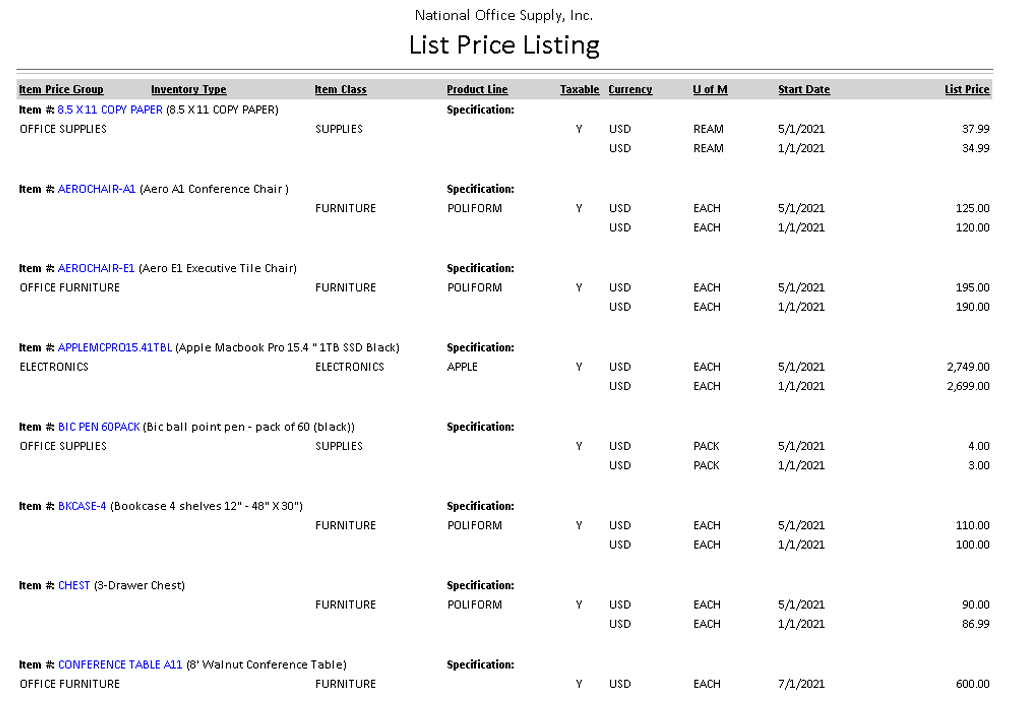 Special Price Listing The Special Price Listing shows information about the special prices set up for an inventory item. If the Pricing Control module is activated and you have set up different special prices for each item specification and unit-of-measurement combination, the report will include this information as well as the start and end dates specified for each item’s special price effectivity. The report can be used in reviewing and setting up new special prices for your inventory items. Special prices are set up in the Inventory Maintenance function. You can set the report to show items that are used only in invoices or sales orders, only in
purchase orders, only in work orders, or show all selected items. You also have the option to
generate the report only for items with active status, only for items with inactive status, or
for all items regardless of status.
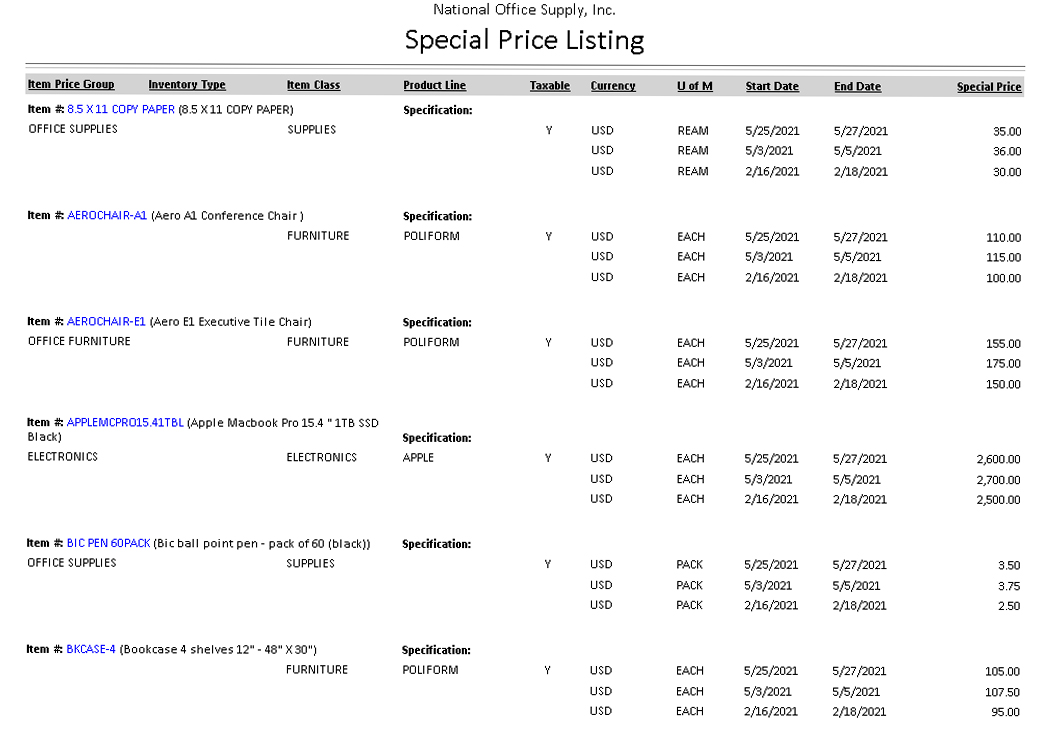 Multi-Level Price Listing The Multi-Level Price Listing The Multi-level Price Listing provides details about the multi-level prices that have been defined for selected inventory items. The report shows an item’s multi-level price, the quantity level of each item price as well as the start date the price takes into effect, the customer price group, and the item price type. This report can be used as a guide in monitoring and evaluating the item multi-level prices based on any combination of currency, price type, customer price group, item specification (if any), unit-of-measurement, and quantity sales volume. These multi-level prices are set up in the Inventory Maintenance function and requires that the Pricing Control module is activated. You can opt to generate the report showing items that are used only in invoices or sales orders,
only in purchase orders, only in work orders, or all selected items. You can further opt show only
items with active status, only for items with inactive status, or for all items regardless of status.
 Customer Inventory Listing The Customer Inventory Listing provides information about inventory items that have been set up with alternate inventory numbers and descriptions defined by customers to match their own inventory requirements. It allows you to see both your own assigned inventory number and description for each item as well as the customer inventory number and description for the same item. The report further shows the items' contract price, and the start and end dates that the price is in effect. This report is useful for cross-referencing the inventory item numbers and descriptions used
when selling and shipping items to the customers with those used for tracking inventory. It can
further help verify and monitor the customer contract price for each item.
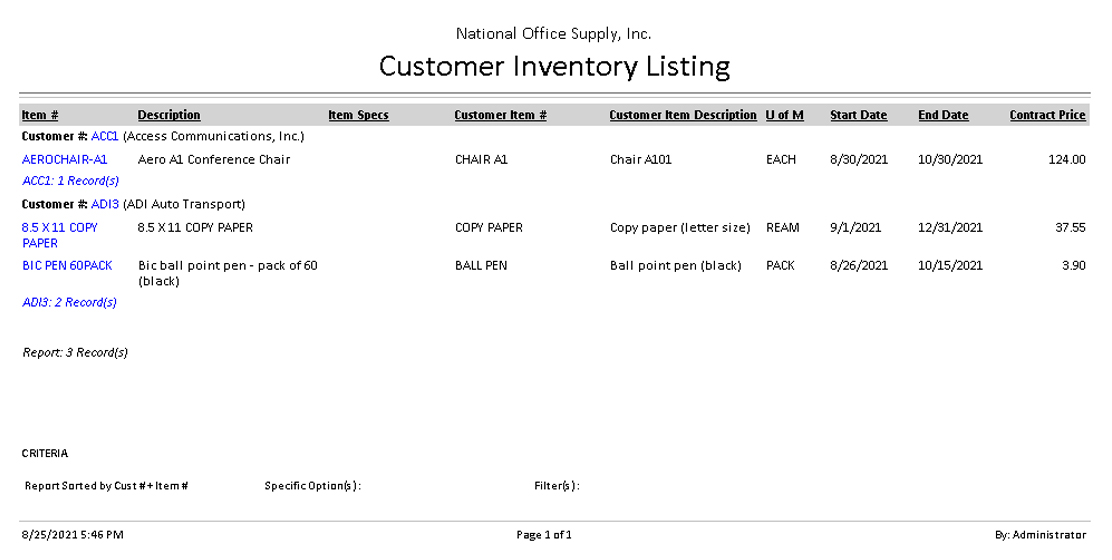 |



