AM Enterprise 2024 Sample Reports
|
Accounts Receivable - Customer Analysis Reports
The Customer Analysis Reports is a set of reports that allows you quick access to information about customer performance, profit margin, monthly customer transaction totals and comparison analysis. Each of the Customer Analysis Reports has various options and criteria that provide a wide variety of customer transactions analysis-related information and report formats. Read the information below to get a closer look at each of the Customer Analysis Reports available in the Accounts Receivable module. Profit Margin Report The Profit Margin Report provides information on the profit margin realized for each invoice line item. It shows which items are generating the highest gross revenue and the highest profit percentage. This report helps you determine the inventory items that contribute the highest gross sales and profit margin as reflected in the invoice. You can select to generate this report for sales invoices only, sales returns only or both. You can
also elect to show in the report the item description, item class, product line and inventory type.
You can further select to show the profit margin for both the parent and subsidiary customers.
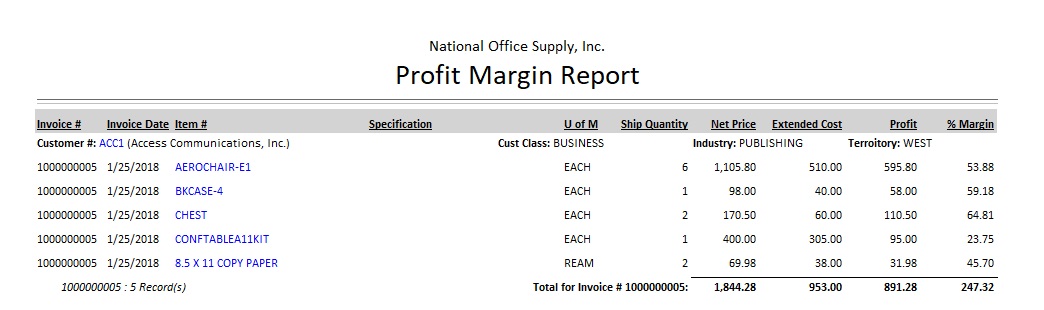 Customer Transaction Report The Customer Transaction Report lists all the transactions for each customer. Depending on the report filter criteria used, the report shows in detail the transactions that were posted for each customer record. The report is useful for reviewing and tracking customer transaction information per transaction type. It can also be used as a reference in analyzing customer transactions and movement of your customers' record. You can select to generate the report exclusively for one of the following transaction types:
invoice transactions, payment transactions, or all transactions. You can further opt to include in
the report transactions such as inventory adjustment, freight charge, sales tax, or finance charge.
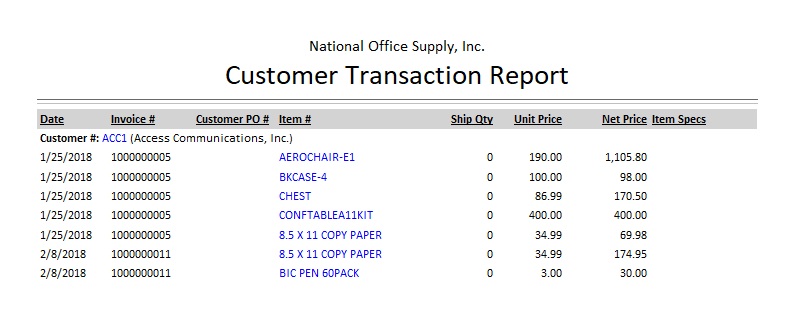 Customer Monthly Summary Report The Customer Monthly Summary Report provides information about monthly transaction amounts or balances per customer record. The report shows a cumulative summary of customer transactions per transaction type per month to facilitate easy analysis. You can use this report in reviewing monthly customer balances or transaction quantity information for each customer, and as reference in analyzing the effects of these transactions to your customer's balances in a monthly period. You can generate the report to include transactions such as inventory adjustment, freight charge,
sales tax, or finance charge.
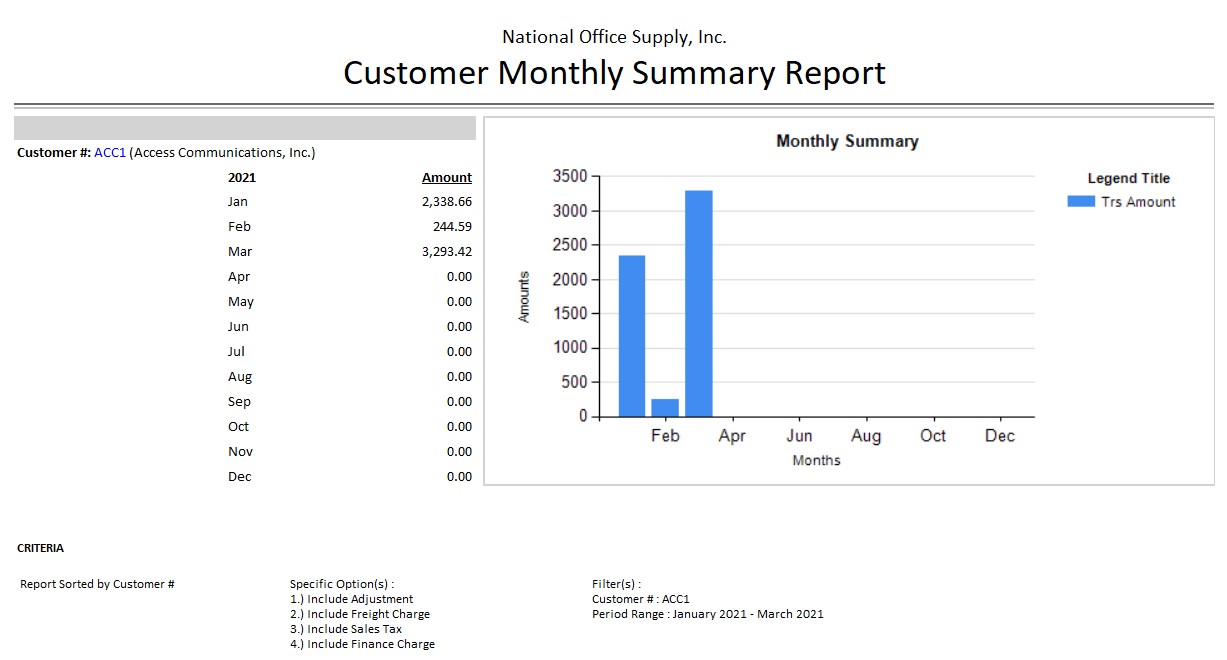 Customer Monthly Comparison Report The Customer Monthly Comparison Report provides information on customer transactions or balances between two periods of the same fiscal year. Customer transactions and balances information from these two specific periods allows you to easily make a comparison and analysis. The report can be used in reviewing the customer's monthly balances or transaction quantity for the periods specified in the report, and as reference in analyzing the effects of these transactions to your customer's balances for each comparison period. You can generate the report to include transactions such as inventory adjustment, freight charge,
sales tax, or finance charge.
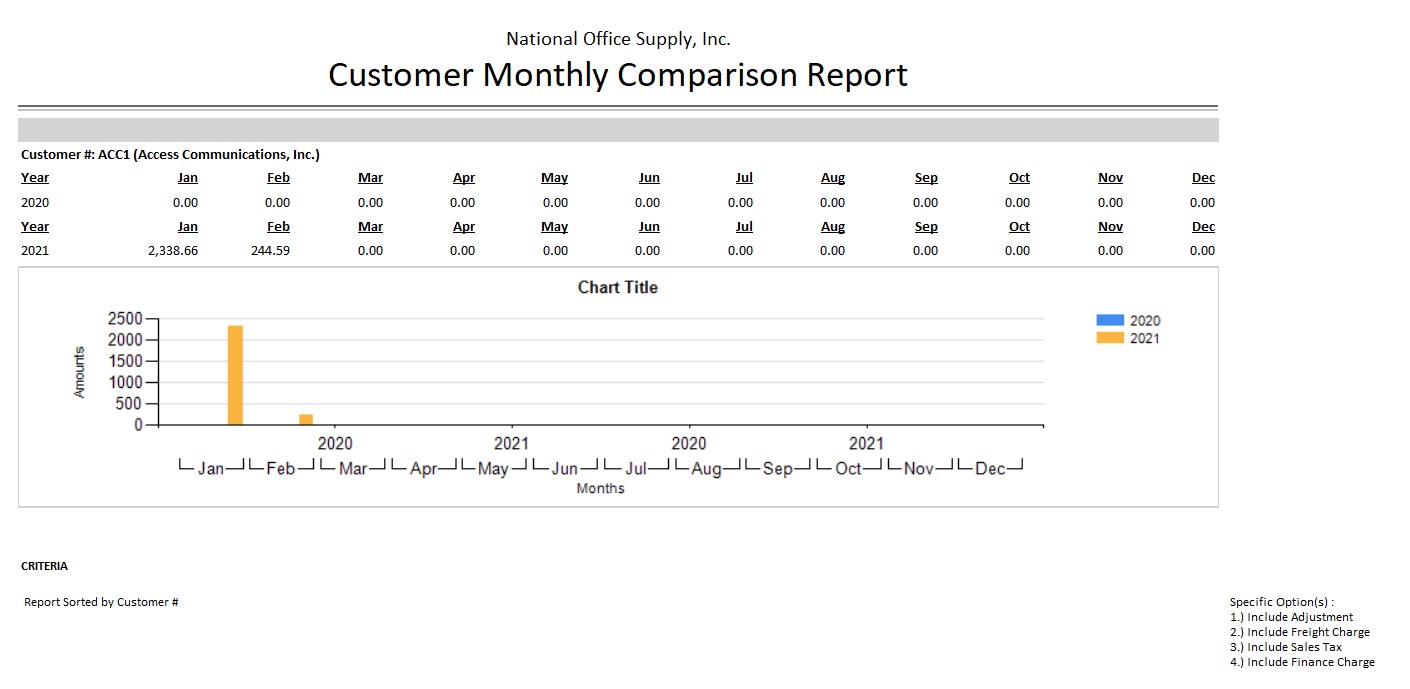 |



