|
Accounts Payable - Entity Listings
The Entity Listings provide information about entity records set up in AccountMate. These entity codes represents either a person, a company, or any form of organization that is used in various business transactions in a company.
These reports are especially designed to provide filter options so you can generate reports that shows the specific information needed. Read the information below to get a closer look at each of the Entity Listings available in AccountMate Enterprise.
Entity Listing
The Entity Listing provides detailed information of entity records set up in AccountMate. It shows a list of the entity records and its related information. The report is useful for reviewing the complete details of each entity code to ensure correctness of information. It also serves as reference to help you identify the appropriate entity code to use in certain transactions.
You can generate the report to show only active entities, only archived entities, or both.
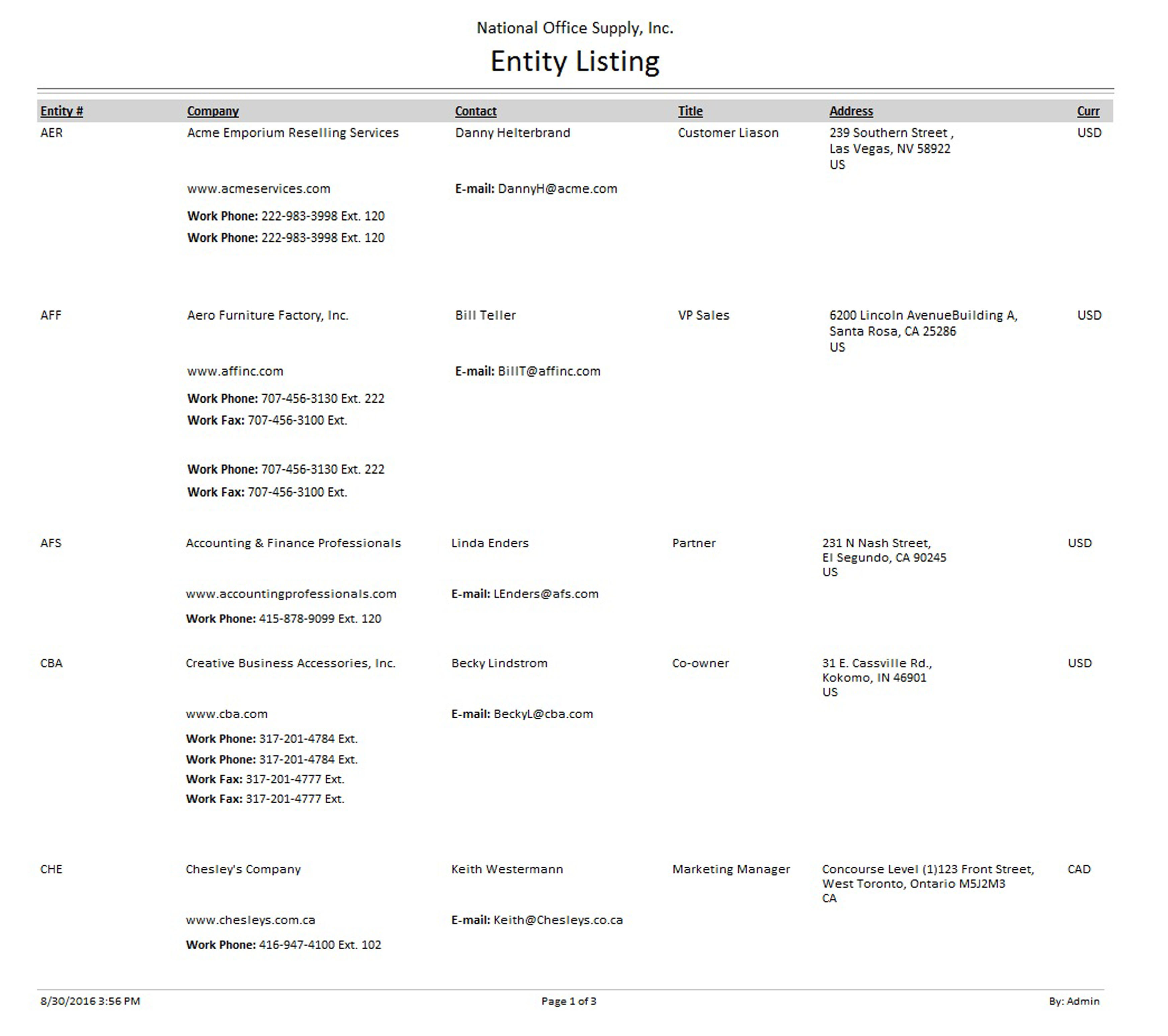
Click image to enlarge view
Entity Contact Listing
The Entity Contact Listing provides information about the contact person (s) associated with each entity code record. The report specifically shows each contact personís communication information such as phone number (s) and email address. You can use the report as a guide in determining the correct entity code to use in certain transactions. It can also be used as reference in reviewing the correctness of entity code records set up in AccountMate.
You can generate the report to show only active entities, only archived entities, or both.
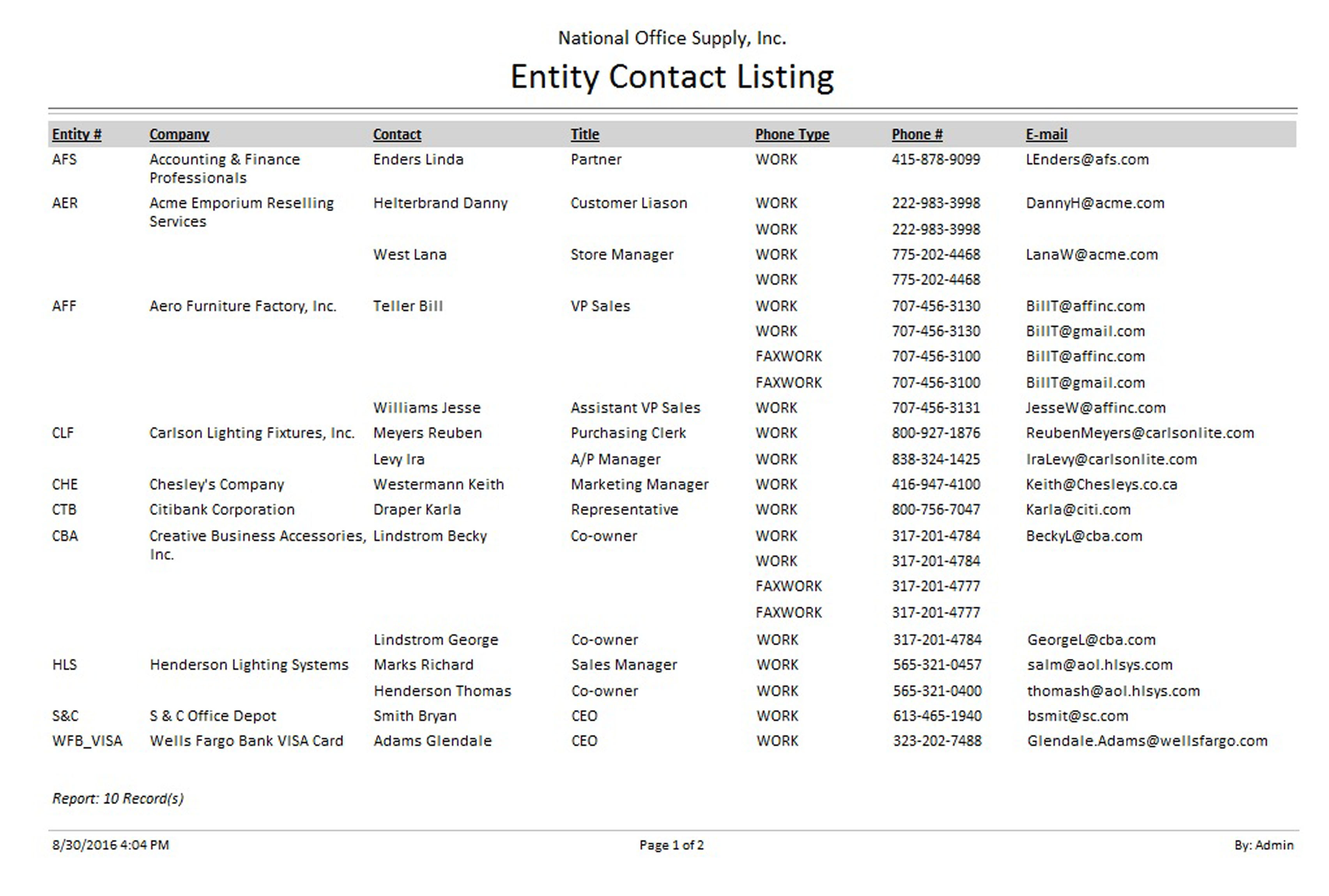
Click image to enlarge view
Entity Address Listing
The Entity Address Listing provides information about the addresses associated with each entity code record set up in AccountMate. An entity may have several address set up in AccountMate (e.g. headquarter office, branch #1, branch #2, etc.); thus, the report is helpful in reviewing the correctness of the entitiesí address information. It may also serve as reference when creating transactions that involves entities.
You can generate the report to show only active entities, only archived entities, or both.
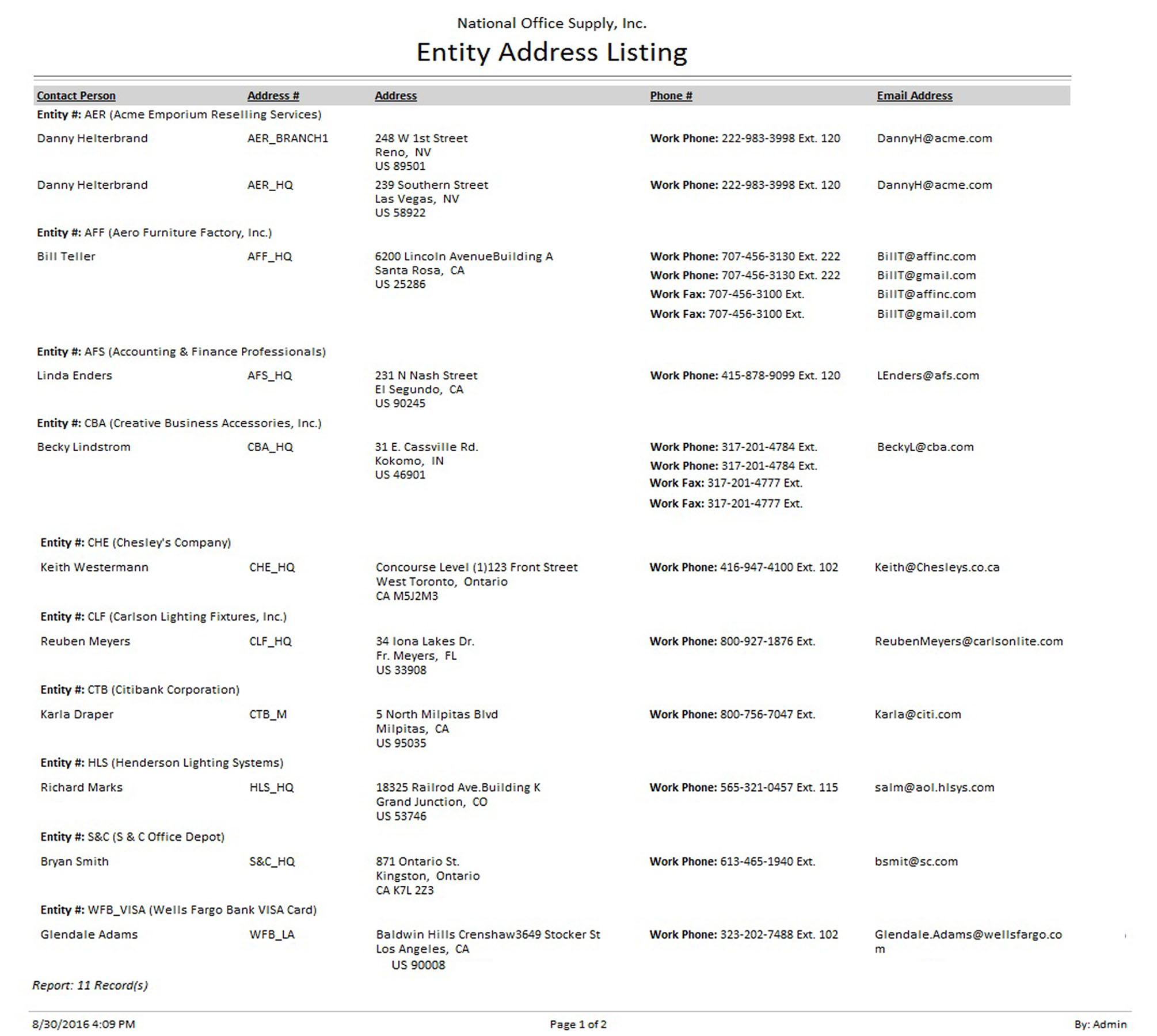
Click image to enlarge view
|