|
Purchase Order - Vendor Listings
The Vendor Listings help you focus on a variety of vendor-related data and provide pertinent information on your vendors including the applicable credit limits, discount rates, contacts, vendor addresses, vendor factors, and General Ledger distribution accounts.
These reports provide options so you can narrow down data to the specific information you need. Read the information below to get a closer look at each of the Vendor Listings available in AccountMate Enterprise.
Vendor Listing
The Vendor Listing is a report that lists all vendors set up in AccountMate. This report is useful in reviewing detail information about each vendor.
You can generate the report showing active vendors only, inactive vendors only, or all vendors regardless of status. You can also choose to show temporary vendors only, one-time vendors only, credit card vendors only, or all vendor types. You can further opt to show in the report the remarks entered in the vendor recordís Notes page.
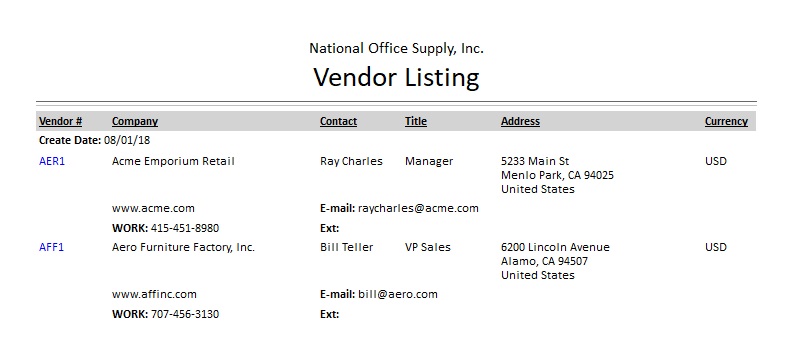
Click image to enlarge view
Vendor Contact Listing
The Vendor Contact Listing shows vendor contact information. It serves as a quick reference list of your vendor contacts. This report is useful in identifying the vendor contact persons to communicate with and when mass mailings to vendor contacts.
You can filter the report to show contact information of only the active vendors, only the inactive vendors, only the temporary vendors or all vendors. You may also opt to show the remarks specified in the vendor recordís Notes page.

Click image to enlarge view
Vendor Address Listing
The Vendor Address Listing shows supplemental addresses of vendors with offices or warehouses in multiple locations. These vendor addresses are set up in the Address Maintenance function. This report supplements the vendor contact information in the Vendor Listing.
You can filter the report to display addresses of only the active vendors, only the inactive vendors, only the temporary vendors, or all vendors regardless of status.
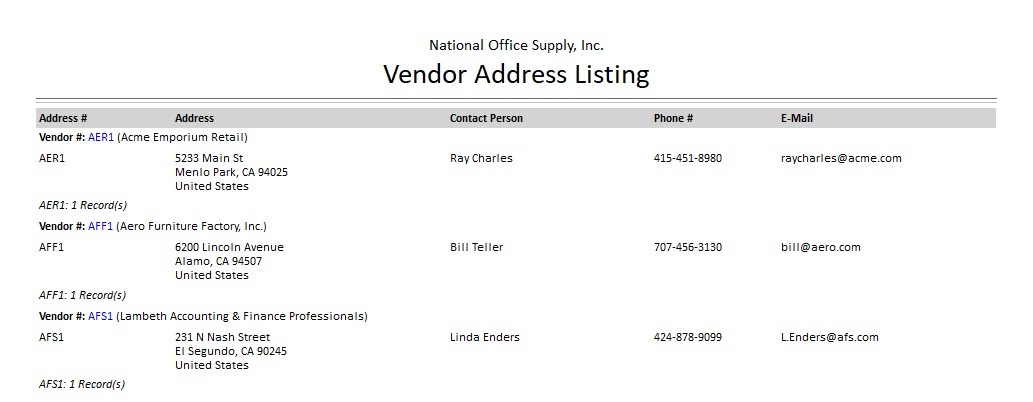
Click image to enlarge view
Vendor Credit Limit and Discount Listing
The Vendor Credit Limit and Discount Listing provides information on the vendorís credit and discount arrangements with your company. In this report you can view the credit limits and discount rates that the vendors grant your company. You can use this report together with the Aging Report to help you analyze your credit standing.
You can filter the report to show only the active vendors, only the inactive vendors, or all vendors regardless of their status. You may also opt to generate the report for temporary vendors only.

Click image to enlarge view
Vendor Factor Listing
The Vendor Factor Listing provides information about the factors (those who act on the vendorís behalf) specified in the vendorís record. Vendor factors are set up in the vendor recordís Settings Page >> Factor (Pay to) field. This report can be used for reviewing information about the factors whom your vendors authorize to collect your payments.
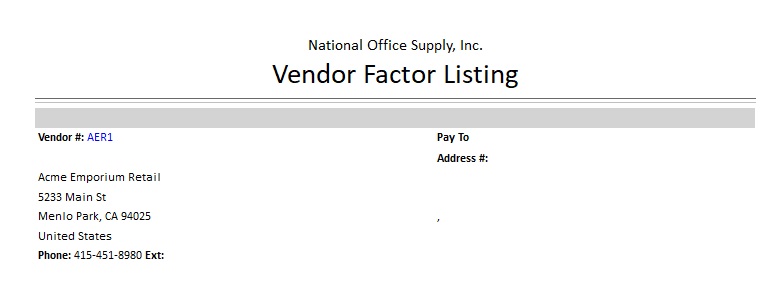
Click image to enlarge view
Vendor GL Accounts Listing
The Vendor GL Accounts Listing shows information on the default GL Account IDs used for each vendorís transactions. The report shows information such as the default AP account, deferred expense account and the reference accounts set up for each vendor. This report is useful for reviewing and updating the default GL Account IDs assigned to each vendor record.
You have the option to display in the report the authorized reference GL Account IDs associated with each vendor record.
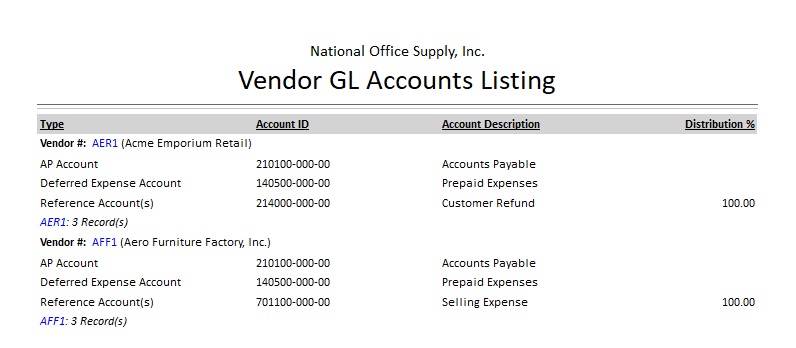
Click image to enlarge view
|