

 |
 |
With AccountMate’s Kitting
module, you can add the power
of kitting to your Inventory
Control module by creating
and managing inventory items
packaged with minimum
assembly and sold together
as a single unit (such as the
components of a computer
system).
Software
|
AccountMate 7 for LAN Ease in Creating Kit Items
Kit items are inventory items created by packaging units of other inventory items together for sale
to and assembly by the customer. For example, instead of assembling a complete bicycle for sale
or selling each part as a separate item, the manufacturer might package a kit consisting of the
frame, wheels, handlebars, seat and pedals, which the purchaser could easily assemble.
A kit formula is used to define the standard composition of a kit item unit. The system is designed so that a non-stock item can be designated as a kit item component. Standard kit items can be pre-built according to the standard formula and stocked in inventory, or they can be built just before shipment according to the same formula. 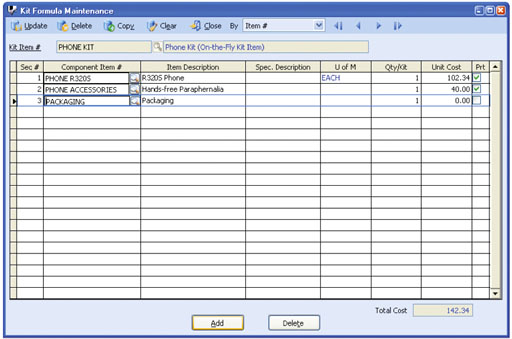 Kit Formula Maintenance
Customizable Kit Formula
Though many kit items may use standard components, AccountMate provides the ability to
customize the composition of a kit item in order to meet the special needs of a customer or a
specific sales order. Users can modify the standard composition defined in the kit formula for a
particular sales order line item for greater flexibility in processing customer transactions. The
customized formula applies only to the particular sales order and does not affect the standard kit
formula record. The customized kit item can be built in the system and reserved for a particular sales
order. Users can customize a standard kit formula as often as necessary.
View Total Estimated Kit Item Costs
Users can view the total estimated item cost for standard, customized, prebuild or on-the-fly kit items.
Use this information to set customer pricing limits and to estimate gross profit from kit item sales.
Quickly Build Kit Items
AccountMate provides the ability to simultaneously build and ship
kit items within one function. Users can select to ship kit items
without going through the Build Kit Item function by unmarking the
Require Prebuild option in the inventory record during initial setup.
This enables faster order processing. It allows greater flexibility
to use the kit components for other purposes, such as when the
components are also available for sale. It negates the need
to stock quantities of kit item units allowing for more effective
inventory management.
Disassemble Kit Items
A pre-built kit item unit can be disassembled when it is overstocked
or when its parts are needed for separate sale or use in assembling
other kit item units. The disassembly and restocking of kit component
parts allow users to more efficiently manage available
inventory items.
Monitor Kit Transactions Using Kit Numbers
Users can choose whether to assign kit numbers to pre-built kit
item units. Kit numbers can be used to track sale of kit items to
customers and transfer of kit item units across bins or warehouses.
Assign Serial Numbers to Kit Items
Kit item units can also be serialized. The assignment of a serial
number to each kit item unit permits the tracking of a specific
cost for each unit.
Lot Control Tracking of Kit Items
When the Lot Control module is activated, lot control numbers
can be assigned to groups of kit item units. This is especially useful
when dealing with kit items predominantly composed of parts that
may expire over time.
Integration with Inventory Control, Sales Order and Accounts Receivable Modules
Other Features
AccountMate Software Corporation © AccountMate Software Corporation. All rights reserved. Reproduction in whole or in part without permission is prohibited. The capabilities, Software Requirements and/or compatibility described herein are subject to change without notice. Contact AccountMate or Authorized AccountMate Solution Provider for current information. |
||||||||||||||||||||||||||||||||||||||||||